Grammarly guide Grammarly User Guide Introduction Grammarly is an online tool that can check grammar points in emails application letters and assignments It also tracks your most frequent mistakes and it has also Built-in plagiarism checker Grammarly inte
Grammarly User Guide Introduction Grammarly is an online tool that can check grammar points in emails application letters and assignments It also tracks your most frequent mistakes and it has also Built-in plagiarism checker Grammarly integrates with your browser and MS O ?ce Polish your writing in real time on the web in MS Word and on major learning management systems Grammarly's integrated plagiarism checker instantly catches plagiarism from over billion websites and ProQuest's proprietary databases Create your account and login Click on Join Your Organization CSign up for registration By login to Grammarly through your Institution mail ID Use your account email and password to login to Grammarly CCheck your work Click New or Upload document User Pro ?le Document Upload for Grammar check Apply your text using Paste or Upload C Turn on the checking options Choose the most appropriate document type Document classi ?cation Note The optimal document type is General Academic default Click on suggestions to accept them or click X to ignore them Click v to expand the explanation card C On completion download or copy your text Check Plagiarism in the document C Download detailed report for your reference CGrammarly Application Download the Grammarly application here https www grammarly com o ?ce- addin windows Click Free Download Follow the Online Instructions Enable Grammarly for your MS Word Outlook C
Documents similaires








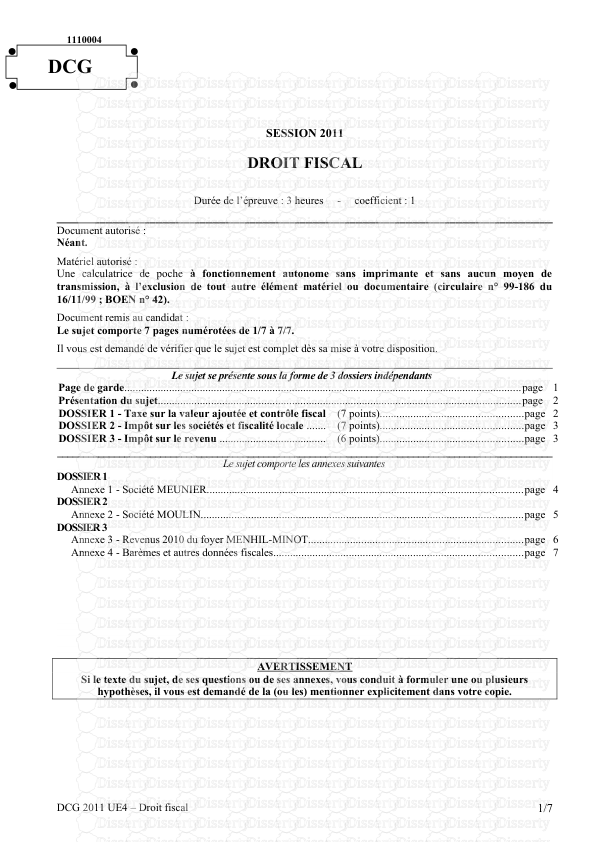

-
48
-
0
-
0
Licence et utilisation
Gratuit pour un usage personnel Attribution requise- Détails
- Publié le Mar 15, 2022
- Catégorie Administration
- Langue French
- Taille du fichier 23.3kB


