Dvc100 user guide Dazzle Digital Video Creator User ? s Guide Copyright SCM Microsystems All rights reserved Trademarks are used for informational purposes and remain the property of their owners Part number CTable of Contents Introduction Congratulations
Dazzle Digital Video Creator User ? s Guide Copyright SCM Microsystems All rights reserved Trademarks are used for informational purposes and remain the property of their owners Part number CTable of Contents Introduction Congratulations What ? s Included About This Guide Getting Started Minimum System Requirements Hardware Overview Software Overview Software Installation Hardware Installation Capturing Video Connecting Video Input Connecting an Optional Preview Monitor Capturing Video Editing Video Creating DVDs VCDs and S -VCDs Outputting Video Connecting Video Output Connecting an Optional Preview Monitor Outputting Video Troubleshooting Frequently Asked Questions Technical Support Interactive Support Site Live Telephone Support Dazzle Digital Video Creator User ? s Guide ? Table of Contents ? Page CIntroduction Congratulations You have just purchased the Dazzle Digital Video Creator The Dazzle Digital Video Creator referred to as DVC throughout this guide is the ultimate solution for creating videos and photo slideshows for DVD players The DVC captures DVD-quality video from camcorders VCRs or TVs Use Dazzle MovieStar software to edit video and Dazzle DVD Complete software to design and burn DVDs Import digital photos into Dazzle OnDVD and burn CDs playable on your DVD player Don ? t want to make DVDs yet The DVC also lets you make video tapes Video CDs S -Video CDs or webcast video across the Internet Dazzle Digital Video Creator User ? s Guide ? Introduction ? Page CWhat ? s Included RCA Video Cable RCA Audio Cable S -Video Cable Installation CD Power Adapter Stand DVC Quickstart Guide Digital Video Creator DVC Registration Card Warranty Card DVD Complete User's Guide Included on CD OnDVD DVC MovieStar Technical Support User's Guide User's Guide User's Guide Information Kit Included on CD Included on CD Included on CD Note Users ? guides may be provided in either hard copy or as electronic ?les Dazzle Digital Video Creator User ? s Guide ? Introduction ? Page COther Items You Might Need For some con ?gurations you may need additional audio and video input output cables For example if you are outputting to a VCR you may want to connect a TV monitor to the VCR to view your material This requires the right kind of cable which varies depending on the VCR and monitor It may be necessary to use a coaxial video cable which is usually included with VCRs To use the DVC with a device that supports only mono audio you need a Y-adapter to connect the left and right audio cables to the DVC A Y-adapter cannot convert mono to stereo but it prevents the sound from only being audible in the left or right channel These items are widely available in electronics stores About This Guide This Guide explains how to use the Dazzle DVC Following is a description of each section ??Getting Started ? lists the minimum system requirements for the DVC provides a hardware overview and a software overview and describes the software and hardware installation process ??Capturing Video ? explains how to connect video input set
Documents similaires
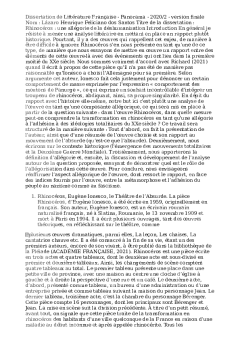









-
83
-
0
-
0
Licence et utilisation
Gratuit pour un usage personnel Attribution requise- Détails
- Publié le Oct 02, 2022
- Catégorie Creative Arts / Ar...
- Langue French
- Taille du fichier 61.8kB


