Multi-Functional Display Version 2.00.330 Installation Guide Date of Issue: Nov
Multi-Functional Display Version 2.00.330 Installation Guide Date of Issue: November 2012 Copyright: © Transas MIP Ltd 1991–2012. All rights reserved. The information contained herein is proprietary to Transas MIP Ltd and shall not be duplicated in whole or in part. The technical details contained in this manual are accurate at the date of issue but are subject to change without notice. Transas MIP Ltd pursues a policy of continuous development. This may mean that the product delivered has additional enhancements not yet covered by the latest version of this manual. The names of actual companies and products mentioned herein may be the trademarks of their respective owners. MULTI-FUNCTIONAL DISPLAY (v. 2.00.330). Installation Guide 1 This document contains: Preamble ..................................................................................................................... 5 Warnings and Cautions ........................................................................................ 7 High Voltage............................................................................................... 8 X-Ray Radiation ......................................................................................... 8 Radio-Frequency Radiation ....................................................................... 8 Safety Switch ............................................................................................. 9 Compass Safety Distance .......................................................................... 9 Equipment Mean Time between Failure (MTBF) ....................................... 9 Warranty Conditions ........................................................................................... 10 How to Use This Manual .................................................................................... 11 List of Documents ............................................................................................... 12 Abbreviations in Use .......................................................................................... 12 Printing House Conventions ............................................................................... 14 Chapter 1. Hardware Installation ............................................................................ 15 MFD Hardware and Software Requirements ..................................................... 17 Hardware Requirements .......................................................................... 17 Operational System Requirements .......................................................... 17 MFD Physical Layout ......................................................................................... 18 Console Installation ............................................................................................ 19 Pre-Installation Requirements .................................................................. 19 Console Mounting .................................................................................... 19 Console Ventilation .................................................................................. 22 Installation of Transas Network Scanners 12/25 kW X-Band Up Mast .............. 23 Introduction .............................................................................................. 23 Mechanical Installation ............................................................................. 23 Electrical Installation ................................................................................ 28 Performance Monitor PM 30-02 Installation ............................................ 31 Installation of Scanner 30 kW S-Band Up Mast ................................................. 35 Introduction .............................................................................................. 35 Mechanical Installation ............................................................................. 35 Electrical Installation ................................................................................ 41 Grounding ................................................................................................ 44 Installation Check-Out .............................................................................. 44 Pre Setup Procedures .............................................................................. 44 Connection of MFD System to Scanner S-Band Up Mast ....................... 45 Preventive Action During Service Attendance on RTM MOS .................. 46 Excessive Interferences on Video on S-Band Radar Up Mast ................ 47 Sensor Connections ........................................................................................... 48 Workstation Installation ...................................................................................... 49 Dongle Installation ................................................................................... 50 RS6B Computer Installation ..................................................................... 50 RS6 Computer ......................................................................................... 57 TPC24 Computer Installation ................................................................... 57 Transas ES6 Dedicated Keyboard with Trackball Installation ................. 61 Radar Integrator Board RIB6 ................................................................... 64 Uninterruptible Power Supply Unit UPS6 ................................................ 71 Transas Bridge Navigational Watch Alarm System (BNWAS) Components ............................................................................................. 86 Data Collector Unit DCU6 ........................................................................ 91 Power Connection .................................................................................... 97 MULTI-FUNCTIONAL DISPLAY (v. 2.00.330). Installation Guide 2 RS6B/RS6 Computers Discrete Signal Interface .................................... 97 WAGO I/O Modules for Conning ............................................................. 98 Network .............................................................................................................. 99 Physical Layout ....................................................................................... 99 IP Addresses ......................................................................................... 100 MFD Video Output to VDR .............................................................................. 100 RS6B Computer .................................................................................... 100 RS6 Computer ....................................................................................... 100 Transas Wave System..................................................................................... 101 General .................................................................................................. 101 Wave Workstation Installation ............................................................... 101 Chapter 2. System Settings .................................................................................. 105 Extended Mode Settings (only for NS MFD) ................................................... 107 RS6B Computer .................................................................................... 107 RS6 Computer ....................................................................................... 112 RS6B Computer Serial Ports Configuration .................................................... 117 Installation of National Fonts (If Necessary) .................................................... 118 Configuration of Synergy Utility ....................................................................... 121 Software Installation ........................................................................................ 128 Pre-installation ....................................................................................... 128 Installation of MFD ................................................................................ 129 Keyless Protection (If Necessary) ................................................................... 134 General .................................................................................................. 134 Using License Activation Utility ............................................................. 134 MFD Configuration ........................................................................................... 136 General .................................................................................................. 137 Sensors Settings ................................................................................... 137 MFD Settings ......................................................................................... 150 Workstation Settings ............................................................................. 170 Radar Settings ....................................................................................... 176 Security Settings for MFD ..................................................................... 182 Security Settings for NS 4100 ............................................................... 183 SPOS Weather Module Adjustment ................................................................ 185 Navi-Conning 4000 Adjustment ....................................................................... 188 General .................................................................................................. 188 Indicator Setup Table ............................................................................ 192 CCTV Setup .......................................................................................... 194 Charts Installation and Chart Assistant Adjustment ........................................ 196 Charts Installation .................................................................................. 197 Chart Assistant Adjustment ................................................................... 199 Radar Adjustment ............................................................................................ 201 Transas Network 12/25 kW X-Band Scanners Adjustment .................. 201 30 kW S-Band Scanner Adjustment ...................................................... 206 Distance and Bearing Offset ................................................................. 213 Signal Gain Level Setup by RIB6 .......................................................... 217 Settings in Autopilot ......................................................................................... 220 General .................................................................................................. 220 Raytheon Heading Control System NP 2025 (NP 2025 Plus) .............. 221 Navis Heading Control System AP 3000 .............................................. 222 Yokogawa Heading Control System PT500A ....................................... 224 EMRI Heading Control System SEM200 .............................................. 226 MULTI-FUNCTIONAL DISPLAY (v. 2.00.330). Installation Guide 3 Procedure of TCS Control Setup Algorithms ................................................... 228 Essentials ............................................................................................... 228 Fine Adjustment ..................................................................................... 228 BNWAS Setup .................................................................................................. 231 Wave System Setup ......................................................................................... 235 Wave Configuration ............................................................................... 235 Wave Adjustment ................................................................................... 243 Autorun Configuration ...................................................................................... 248 Activation of Transas Integrator ....................................................................... 249 Commissioning Table Creation and System Configuration Back Up ............... 250 Commissioning Table Creation .............................................................. 251 MFD Configuration Back Up .................................................................. 251 MFD Registry ......................................................................................... 253 Software Upgrade ............................................................................................ 254 Upgrade All Product MFD ...................................................................... 254 Upgrade of Most Recent MFD Versions ................................................ 257 Upgrade Navi-Conning 4000 ................................................................. 263 Radar Diagnostics and Typical Faults.............................................................. 265 Radar Diagnostics .................................................................................. 265 Typical Troubleshooting ......................................................................... 269 Chapter 3. Technical Specification ...................................................................... 271 General ............................................................................................................. 273 Software Technical Specification ..................................................................... 273 Radar ..................................................................................................... 273 ARPA ..................................................................................................... 274 Chart Related Features .......................................................................... 274 Navigation Tools .................................................................................... 277 Sensors (Input/Output) ........................................................................... 278 GUI Capabilities ..................................................................................... 279 Radar Integrator Board RIB6 ................................................................. 280 Hardware Technical Specification .................................................................... 280 Scanners ................................................................................................ 280 Installation Set ....................................................................................... 284 RS6B Computer ..................................................................................... 284 RS6 Computer ....................................................................................... 287 TPC24 Computer ................................................................................... 289 Uninterruptible Power Supply Unit UPS6 .............................................. 293 Transas Bridge Navigational Watch Alarm System (BNWAS) Components ........................................................................................... 302 Transas ES6 Dedicated Keyboard with Trackball ................................. 305 Transas Monitors ................................................................................... 311 Radar Integrator Board RIB6 ................................................................. 319 Data Collecting Unit DCU6 .................................................................... 322 WAGO I/O Modules ............................................................................... 324 Ethernet Switches .................................................................................. 331 Transas Firewall and Antivirus Protector ............................................... 335 Video Splitters and Servers ................................................................... 341 Serial Splitters, Converters and Interfaces ............................................ 345 Industrial Gigabit Ethernet to Fiber Converter IMC-101G ..................... 353 MULTI-FUNCTIONAL DISPLAY (v. 2.00.330). Installation Guide 4 Autopilots ......................................................................................................... 356 Autopilot Yokogawa PT5000A ............................................................... 356 Autopilot Raytheon NP 2025 ................................................................. 359 Autopilot EMRI SEM200 ........................................................................ 361 Autopilot NAVIS AP3000 ....................................................................... 365 Chapter 4. Interface Capabilities.......................................................................... 367 General ............................................................................................................ 369 Format of Data Exchange Used in Accordance with IEC61162-1 Standard ... 370 Input ....................................................................................................... 370 Format of Input Data ............................................................................. 371 Output .................................................................................................... 380 Format of Output Data ........................................................................... 380 Universal AIS Transponder Interface .............................................................. 387 Description of Universal AIS Transponder Interface ............................. 387 NAVTEX Sensor Data Exchange Format ........................................................ 409 NMEA Format ........................................................................................ 409 ASCII Format ......................................................................................... 410 Description of the MFD and Rhotheta RT-202 RDF Interface......................... 411 Annex A .................................................................................................................. 413 Annex B .................................................................................................................. 417 Annex C .................................................................................................................. 457 Annex D .................................................................................................................. 469 Annex E .................................................................................................................. 483 Annex F .................................................................................................................. 487 Annex G .................................................................................................................. 559 Annex H .................................................................................................................. 585 Annex I .................................................................................................................... 597 Annex J ................................................................................................................... 607 Annex K .................................................................................................................. 633 Annex L .................................................................................................................. 645 Annex M .................................................................................................................. 655 Annex N .................................................................................................................. 663 Annex O .................................................................................................................. 673 Annex P .................................................................................................................. 681 Annex Q .................................................................................................................. 697 Annex R .................................................................................................................. 723 Copyright Transas MIP Ltd., 2012 PREAMBLE Warnings and Cautions Preamble 7 WARNINGS AND CAUTIONS This document is intended for use by service engineers only, providing installation or service for Transas MIP Ltd. navigation systems, and holding Transas MIP Ltd. certificates for aforementioned works. Important Note! For correct operation, please, read this document and instruction manual supplied by the scanner manufacturer carefully, before operating the equipment. Lethal Voltage Hazard! Inside the equipment and in the cables lethal voltage hazard is present. When access covers are removed, lethal voltages may be exposed. Some capacitors used in the equipment, take several minutes to discharge their stored voltages after the switching OFF, this is a lethal voltage hazard. Always set the supply switch-fuse to OFF and remove the fuses, before removing the access covers of the equipment. Cables must be connected to the power supplies only provided with grounding. Cables must not have damaged insulation and must exclude contact with parts conducting current. Health Hazard! When cleaning the inside of the equipment, take care not to inhale dust. The dust is a temporary health hazard, depending on individual allergies. Units radiate heat and must be installed in such way that free air circulation is ensured. It is necessary to strictly follow the requirements set forth in the operation manuals for computers and system’s peripheral devices. Electrostatic Sensitive Devices (ESSD’s)! The equipment may contain ESSD’s. Take care not to damage these devices by discharge of electrostatic voltages. WARNING! WARNING! WARNING! CAUTION! Warnings and Cautions MULTI-FUNCTIONAL DISPLAY (v. 2.00.330). Installation Guide 8 High Voltage Radar equipment requires the use of high voltages. This can cause injury, or loss of life. Danger exists only when the units are opened, exposing internal circuits, as when servicing the equipment. You do not face any danger during normal operation. The Radar System has been carefully designed to protect personnel from possible injury from high voltages at normal operation. Nevertheless, it is recommended that the Line Switch always be opened as an added protection when inspecting or servicing the equipment. Although every effort has been made to eliminate danger to personnel, no responsibility is accepted for any injury or loss of life suffered in connection with the equipment. X-Ray Radiation X-Ray Radiation may be generated by S-band Transceiver units and care must be taken to avoid possible harmful effects when they are opened for maintenance. When power is uploads/s3/ mfd-installation-guide.pdf
Documents similaires




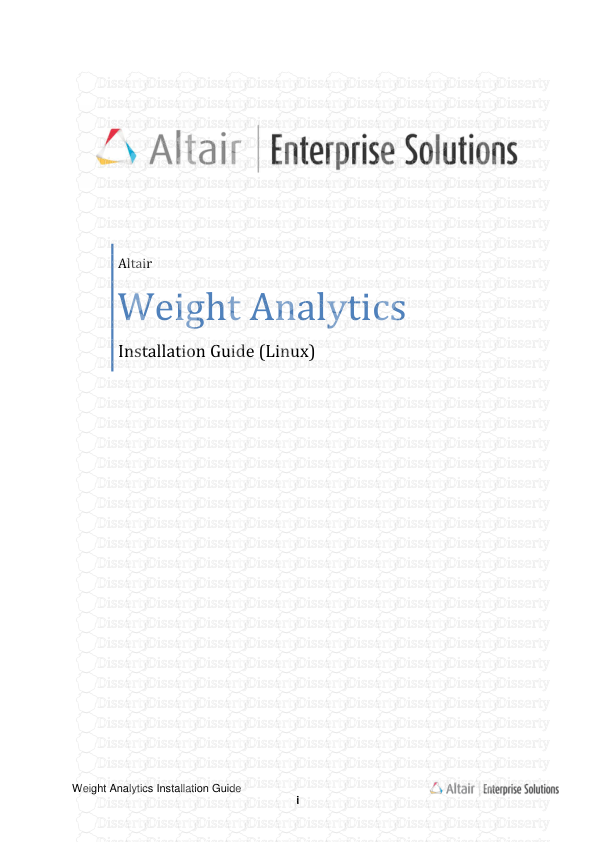





-
135
-
0
-
0
Licence et utilisation
Gratuit pour un usage personnel Attribution requise- Détails
- Publié le Jui 18, 2021
- Catégorie Creative Arts / Ar...
- Langue French
- Taille du fichier 29.6940MB


