Marconi OMS 1410 R1.0 Optical Multi-Service Metro Edge Installation Guide 1/153
Marconi OMS 1410 R1.0 Optical Multi-Service Metro Edge Installation Guide 1/1531-CRA 119 0514/10 Rev C Copyright © Ericsson - All rights reserved Disclaimer No part of this document may be reproduced in any form without the written permission of the copyright owner. The contents of this document is subject to revision without notice due to continued progress in methodology, design and manufacturing. Ericsson has no liability for any error or damage of any kind resulting from the use of this document. Document information: Occurrences of blank pages are intentional to accommodate double-sided printing. Document No 1/1531-CRA 119 0514/10 Revision C Date 2009-03-24 3 1/1531-CRA 119 0514/10 Uen C 2009-03-24 Marconi OMS 1410 R1.0 Installation Guide 1 ABOUT THE INSTALLATION GUIDE 1.1 AUDIENCE 5 1.1.1 Organisation of the Installation Guide 5 1.1.2 Related documentation 6 1.1.3 Conventions 6 2 BEFORE YOU BEGIN 2.1 SAFETY INSTRUCTIONS 7 2.2 SAFETY REQUIREMENTS 8 2.2.1 Installation and Maintenance personnel 8 2.2.2 Access to Equipment 8 2.2.3 Safety Regulations 8 2.2.4 Installation Hardware 8 2.2.5 Installation Procedures and Tools 9 2.2.6 Electrostatic Discharge ESD 9 2.2.7 Laser Hazards 10 2.3 HARDWARE INSTALLATION OVERVIEW 10 2.3.1 Installation Topics 10 2.4 PLANNING THE INSTALLATION 11 2.4.1 Read this 11 2.4.2 Supplied equipment 12 2.4.3 Your equipment 12 2.4.4 Tools you need 13 2.4.5 Test equipment 13 2.5 INSTALLATION AND COMMISSIONING OVERVIEW 14 2.5.1 Recommended order 14 2.6 UNPACKING AND VISUAL INSPECTION 15 3 INSTALL THE OMS 1410 INTO A RACK 3.1 RACK INSTALLATION 17 3.1.1 OMS 1410 physical dimension 17 3.1.2 Mount rack brackets 19 3.1.3 Mount the shelf in a rack 20 3.2 GROUND INSTALLATION 21 3.2.1 Requirements to Installation Locations 22 Marconi OMS 1410 R1.0 Installation Guide 1/1531-CRA 119 0514/10 Uen C 2009-03-24 4 4 INSTALL MODULES INTO THE SHELF 4.1 INTRODUCTION 25 4.2 CABLE GUIDE 25 4.3 FM-FAN MODULE INSTALLATION 26 4.3.1 Install the FM-Fan module 26 4.3.2 Remove the FM-Fan module 27 4.3.3 Install the Filter Unit 27 4.4 MODULE INSTALLATION 28 4.4.1 Install modules 29 4.5 POWER INSTALLATION 31 4.5.1 Power cables 31 4.5.2 Power interface 31 4.6 OPTIONAL PROCEDURES 33 4.6.1 Synchronization interface 33 4.6.2 Auxiliary interface 34 4.6.3 Alarm interface 36 5 PATCH PANELS AND LFH CABLES 5.1 PATCH PANELS 39 5.1.1 32xE1-LFH-1.0/2.3 - 75 ohm 40 5.1.2 32xE1-LFH-BT43 - 75 ohm 40 5.1.3 32xE1-LFH-KRONE - 120 ohm 40 5.1.4 32xE1-LFH-RJ45 - 120 ohm 41 5.2 LFH CABLES 41 5.2.1 32xE1 LFH - LFH Cable 41 5.2.2 32xE1 LFH - open end 42 6 SFP/XFP INTERFACE MODULES 6.1 PROVISIONING 43 6.1.1 Installation of SFP/XFP Modules 45 6.1.2 Connecting to SFP modules 49 6.1.3 Cleaning fibre-optic connectors 49 5 1/1531-CRA 119 0514/10 Uen C 2009-03-24 Marconi OMS 1410 R1.0 Installation Guide 1 About the Installation Guide 1 1.1 Audience This guide is intended for OMS 1410 administrators who are responsible for hardware installation. 1.1.1 Organisation of the Installation Guide Chapter number Chapter Title Description 2 “Before you begin”” Provides an overview of the topics and procedures in this Installation Guide. Tools and equipment is also described in this chapter. 3 “Install the OMS 1410 into a Rack” Provides instructions for the OMS 1410 rack installation, including fan and grounding installation. 4 “Install modules into the Shelf” Provides instructions for installation of modules including Synchronisation and Alarm Interface. OMS 1410 Power installation is also described. 5 “Patch panels and LFH cables” This section gives an overview of E1 cabling through external patch panels. 6 “SFP/XFP Interface Modules” Provides instructions for handling of OMS 1410 Interface modules, including XFP/SFPs Marconi OMS 1410 R1.0 Installation Guide 1/1531-CRA 119 0514/10 Uen C 2009-03-24 6 1.1.2 Related documentation The following documentation can be used with this manual: 1.1.3 Conventions The following conventions are used throughout this installation guide: NOTE! Means reader take note. Notes contain helpful suggestions or useful background information. Caution! Means reader be careful. In this situation, you might do something that could result in equipment damage or loss of data. Warning! Means reader be careful. In this situation, you might do something that could result in harm to yourself or others. TI P! Means the information might help you solve a problem. For details on commissioning see OMS 1400 CRAFT user guide. 1553-CXP 901 4102/10 For module detail reference information, see the OMS 1410 Technical Reference. 1/221 02-CRA 119 0514/10 Personal Health and Safety Information 124 46-2885 System Safety Information 124 46-2886 7 1/1531-CRA 119 0514/10 Uen C 2009-03-24 Marconi OMS 1410 R1.0 Installation Guide 2 Before you begin 2 2.1 Safety Instructions This section describes the system used for presenting safety information. NOTE! Reduce the risk of accidents by studying all the instructions carefully before you start working. Should questions arise regarding the safety instructions, contact your supervisor or your local Ericsson representative. The relevant manual (including this safety information) and specific instructions supplied by Ericsson must be followed in any work performed on Ericsson products or systems. Sufficient knowledge of English or of any other language, in which the manuals or instructions are available, is necessary to perform the tasks in the manual in a correct and safe way. Refer to the following documents: The safety information in the relevant manuals presupposes that any person performing work on Ericsson products or systems has the education, training and competence required to perform the task correctly. For certain tasks additional or special training might be required. For more precise information on the amount and content of the general and/or special training required to work on Ericsson products or systems, please contact the local Ericsson company. Ericsson does not take any responsibility for either personal injury or damage to tangible property that is caused by work performed on Ericsson products and systems in conflict with the safety instructions set out in this manual. Personal Health and Safety Information 124 46-2885 System Safety Information 124 46-2886 Marconi OMS 1410 R1.0 Installation Guide 1/1531-CRA 119 0514/10 Uen C 2009-03-24 8 2.2 Safety Requirements The safety requirements in the following sections must be followed to avoid personal injury and damage to tangible property. It is the responsibility of the local project manager or supervisor to make certain that local regulations and the safety instructions in this manual are known and followed. 2.2.1 Installation and Maintenance personnel Installation and maintenance must be carried out by authorized personnel with the appropriate technical training and experience necessary to be cognizant of hazards during installation and maintenance, and of measures to minimize any danger to themselves or any other person. 2.2.2 Access to Equipment The equipment must be installed in a restricted access location and access shall be restricted to authorized personnel. 2.2.3 Safety Regulations Use local safety regulations where these are mandatory. The safety instructions in this manual shall be used as a supplement to the local regulations. In case of conflict between the safety instructions in this manual and the local safety regulations, the local safety regulations shall prevail if these are mandatory. If the local regulations are not mandatory the safety instructions in this manual shall prevail. 2.2.4 Installation Hardware Do not use any installation components (for example screws and nuts) other than what is enclosed with the equipment or recommended by Ericsson. 9 1/1531-CRA 119 0514/10 Uen C 2009-03-24 Marconi OMS 1410 R1.0 Installation Guide 2.2.5 Installation Procedures and Tools The installation procedures in this manual must be followed. Make sure that: • working instructions are followed • recommended tools are used • adequate safety devices are used • the risk of falling and falling objects is known 2.2.6 Electrostatic Discharge ESD Electrical charges are generated by friction when a body moves, rubs against clothes, slides against a chair, when shoes rub against the floor, and when you handle ordinary plastics, etc. Such charges may remain for a considerable period of time. Handling of Printed Board Assemblies and IC Components Always use an approved antistatic bracelet to avoid damage to components mounted on printed board assemblies. The ESD wrist strap contains a resistor with an ohmic value greater than 1 M in the cable to protect the operator. The resistance value is low enough to discharge the electrostatic voltage. Never replace the cable with any other cable. The ESD wrist strap must be connected to earth. Storing and Transporting Printed Board Assemblies and IC Components Use the original packaging. If this is not available, use a conductive material, or a special IC carrier that either short-circuits or insulates all leads of the components. Marconi OMS 1410 R1.0 Installation Guide 1/1531-CRA 119 0514/10 Uen C 2009-03-24 10 2.2.7 Laser Hazards This section provides information on working with products that have devices that communicate through optical Fibres using laser. Class 1 Laser This section provides information on working with equipment containing Class 1 laser. Products containing a Class 1 laser, according to IEC/EN 60825, are safe to use and therefore have no requirements for cautions or warnings during operation or maintenance procedures. 2.3 Hardware installation Overview This section provides an overview of main topics and procedures useful when installing the uploads/s3/ installation-guide 29 .pdf
Documents similaires


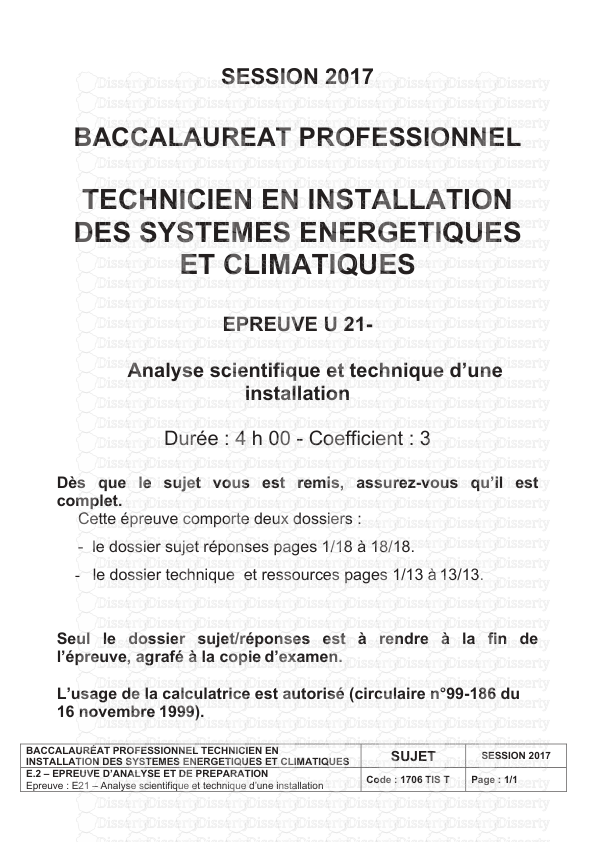






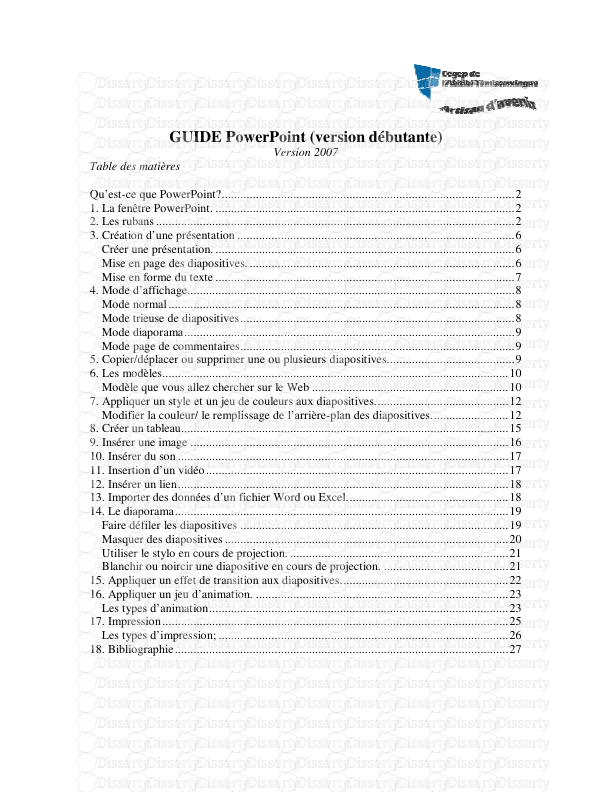
-
30
-
0
-
0
Licence et utilisation
Gratuit pour un usage personnel Attribution requise- Détails
- Publié le Fev 07, 2021
- Catégorie Creative Arts / Ar...
- Langue French
- Taille du fichier 0.9952MB


