Vnc enterprise edition user guide
VNC Enterprise Edition User Guide Version May CCopyright Copyright ? RealVNC Limited All rights reserved No part of this documentation may be reproduced in any form or by any means or be used to make any derivative work including translation transformation or adaptation without explicit written consent of RealVNC Con ?dentiality All information contained in this document is provided in commercial con ?dence for the sole purpose of use by an authorized user in conjunction with RealVNC products The pages of this document shall not be copied published or disclosed wholly or in part to any party without RealVNC prior permission in writing and shall be held in safe custody These obligations shall not apply to information which is published or becomes known legitimately from some source other than RealVNC Contact RealVNC Limited Betjeman House Hills Road Cambridge CB LQ United Kingdom www realvnc com CContents About This Guide Chapter Introducing VNC Enterprise Edition What is VNC Enterprise Edition Getting VNC Enterprise Edition ready to use What to read next Chapter Getting Started Connecting A Client To A Host Computer Step Setting up the host computer Step Starting VNC Viewer on the client computer Step Identifying VNC Server on the host computer Step Selecting an encryption option Step Connecting to VNC Server Troubleshooting connection Chapter Using VNC Viewer Starting VNC Viewer Con ?guring VNC Viewer before you connect Connecting to a host computer Connected The VNC Viewer experience Using the VNC Viewer toolbar Using the VNC Viewer shortcut menu Using the VNC Viewer Properties dialog Managing the current connection Changing the appearance and behavior of VNC Viewer Restricting access to functionality CChapter Connecting From A Web Browser Connecting to a host computer Connected The VNC Viewer for Java experience Working with VNC Viewer for Java Chapter Performing Key Tasks Printing host computer ?les to a local printer Transferring ?les between client and host computers Copying and pasting text between client and host computers Chapter Setting Up VNC Server Starting VNC Server Running multiple instances of VNC Server Working with VNC Server Con ?guring network communications Preventing connections to VNC Server Restricting functionality for connected users Stopping VNC Server Chapter Security Authenticating connections to VNC Server Relaxing the authentication rules Bypassing the authentication rules Relaxing the encryption rules Preventing particular connections to VNC Server Restricting functionality for particular connected users Uniquely identifying VNC Server Upholding privacy CAbout This Guide This User Guide explains how to use VNC Enterprise Edition to connect two computers and control one from the other The two computers can be running any supported operating system Intended audience There is no such thing as a typical VNC Enterprise Edition user This User Guide has more than one audience in mind ? Chapter is a general introduction to VNC Enterprise Edition intended for everybody ? Chapter through are intended for users who want to connect to and control a computer ? Chapters and are intended for users who want to set up the computer to be controlled This User
Documents similaires







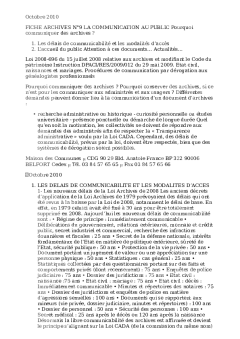


-
71
-
0
-
0
Licence et utilisation
Gratuit pour un usage personnel Attribution requise- Détails
- Publié le Apv 29, 2021
- Catégorie Administration
- Langue French
- Taille du fichier 240.6kB


