ultiBOARD 7 PCB Layout User Guide 2003 Interactive Image Technologies Ltd. Al
ultiBOARD 7 PCB Layout User Guide 2003 Interactive Image Technologies Ltd. All rights reserved. Published November 2003. Printed in Canada. Part # UB7-E-1723 Rev. 1 Ultiboard, Multicap, Multisim and Electronics Workbench copyright 1989, 1992-2003 Interactive Image Technologies Ltd. All rights reserved. All other brand or product names are trademarks or registered trademarks of their respective companies or organizations. Preface Congratulations on choosing Ultiboard 7 from Electronics Workbench. We are confident that it will deliver years of increased productivity and superior board designs. Electronics Workbench is the world’s leading supplier of circuit design tools. Our products are used by more customers than those of any other EDA vendor, so we are sure you will be pleased with the value delivered by Ultiboard 7, and any other Electronics Workbench products you may select. About this User Guide This user guide contains a general introduction to Ultiboard 7, an overview of the interface, and a series of sections that explain common functions. This is not a tutorial guide. For installation and configuration procedures as well as an introductory tutorial on the primary steps to follow when using Ultiboard 7, see the Ultiboard 7 Getting Started and Tutorial Guide. The contents of this user guide are also available electronically as a PDF file (UltiboardUserGuide.pdf). Online help is also available — use the Help menu or press F1 from a screen for information on that specific screen. This user guide applies to all versions of Ultiboard 7. Functions that are available only in some versions are clearly marked with an icon in the left margin. User Guide Conventions For the purposes of illustration, most images in this guide are shown with black lines on a white background. In the product itself, screens show colored lines on a black background. This user guide uses the convention Menu/Item to indicate menu commands. For example, File/Open means choose the Open command from the File menu. When this user guide refers to a toolbar button, an image of the button appears in the left column. When this user guide says to “click”, it means to single-click the left mouse button. Right-clicks are clearly identified. When this user guide refers to a “context menu”, it means the menu that pops up when you right-click on an element on the screen. When this user guide says “drag”, it means to click and hold the left mouse button as you move the mouse. License Agreement Please read the license agreement included in the Ultiboard 7 Getting Started and Tutorial Guide carefully before installing and using the software contained in this package. By installing and using the software, you are agreeing to be bound by the terms of this license. If you do not agree to the terms of this license, simply return the unused software within thirty days to the place where you obtained it and your money will be refunded. Ultiboard 7 User Guide i 1. Introduction 1.1 About this Document . . . . . . . . . . . . . . . . . . . . . . . . . . . . . . . . . . . . . . . . . . . . . . . . . 1-1 1.2 What is Ultiboard 7? . . . . . . . . . . . . . . . . . . . . . . . . . . . . . . . . . . . . . . . . . . . . . . . . . . 1-2 1.3 Ultiboard 7 Features Summary . . . . . . . . . . . . . . . . . . . . . . . . . . . . . . . . . . . . . . . . . 1-2 2. User Interface 2.1 Elements of the Ultiboard 7 User Interface. . . . . . . . . . . . . . . . . . . . . . . . . . . . . . . . . 2-3 2.1.1 Menus and Commands . . . . . . . . . . . . . . . . . . . . . . . . . . . . . . . . . . . . . . . . 2-4 2.1.2 Birds Eye View . . . . . . . . . . . . . . . . . . . . . . . . . . . . . . . . . . . . . . . . . . . . . . 2-5 2.1.3 3D Preview . . . . . . . . . . . . . . . . . . . . . . . . . . . . . . . . . . . . . . . . . . . . . . . . . 2-5 2.1.4 Design Toolbox . . . . . . . . . . . . . . . . . . . . . . . . . . . . . . . . . . . . . . . . . . . . . . 2-6 2.1.5 Workspace. . . . . . . . . . . . . . . . . . . . . . . . . . . . . . . . . . . . . . . . . . . . . . . . . . 2-7 2.1.6 Overview of Spreadsheet View . . . . . . . . . . . . . . . . . . . . . . . . . . . . . . . . . . 2-7 2.1.7 Status Bar . . . . . . . . . . . . . . . . . . . . . . . . . . . . . . . . . . . . . . . . . . . . . . . . . . 2-8 2.1.8 Default Toolbars . . . . . . . . . . . . . . . . . . . . . . . . . . . . . . . . . . . . . . . . . . . . . 2-8 2.1.9 Additional Toolbars . . . . . . . . . . . . . . . . . . . . . . . . . . . . . . . . . . . . . . . . . . 2-11 2.2 Common Functions. . . . . . . . . . . . . . . . . . . . . . . . . . . . . . . . . . . . . . . . . . . . . . . . . . 2-16 2.2.1 Selecting and Unselecting Elements. . . . . . . . . . . . . . . . . . . . . . . . . . . . . 2-17 2.2.2 Moving Selected Elements . . . . . . . . . . . . . . . . . . . . . . . . . . . . . . . . . . . . 2-17 2.2.3 Using Selection Filters. . . . . . . . . . . . . . . . . . . . . . . . . . . . . . . . . . . . . . . . 2-17 2.2.4 Working with Modes . . . . . . . . . . . . . . . . . . . . . . . . . . . . . . . . . . . . . . . . . 2-18 2.2.5 Searching for Design Elements. . . . . . . . . . . . . . . . . . . . . . . . . . . . . . . . . 2-18 2.2.6 Options for Viewing the Design . . . . . . . . . . . . . . . . . . . . . . . . . . . . . . . . . 2-19 2.3 Customizing the Ultiboard 7 User Interface . . . . . . . . . . . . . . . . . . . . . . . . . . . . . . . 2-21 2.3.1 Rearranging User Interface Elements . . . . . . . . . . . . . . . . . . . . . . . . . . . . 2-21 2.3.2 Customizing uploads/Litterature/ ultiboard-7-user-guide.pdf
Documents similaires
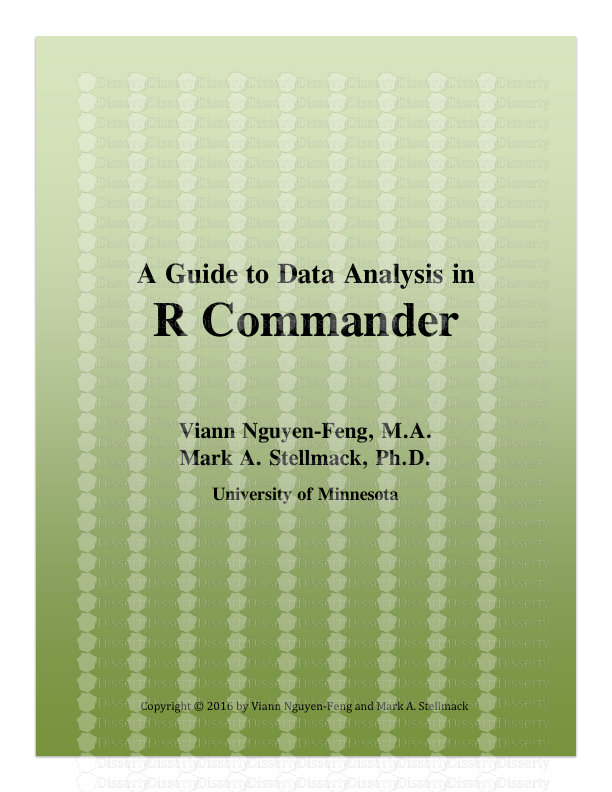


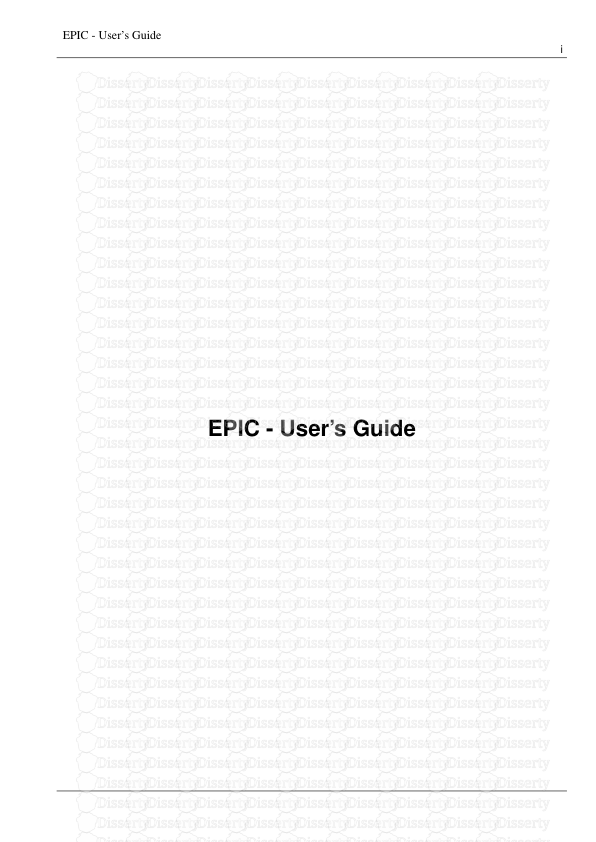
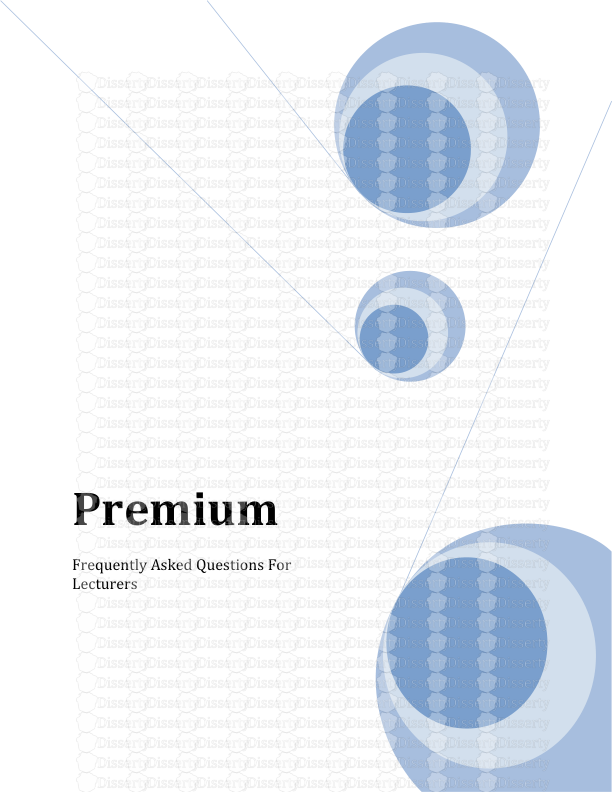
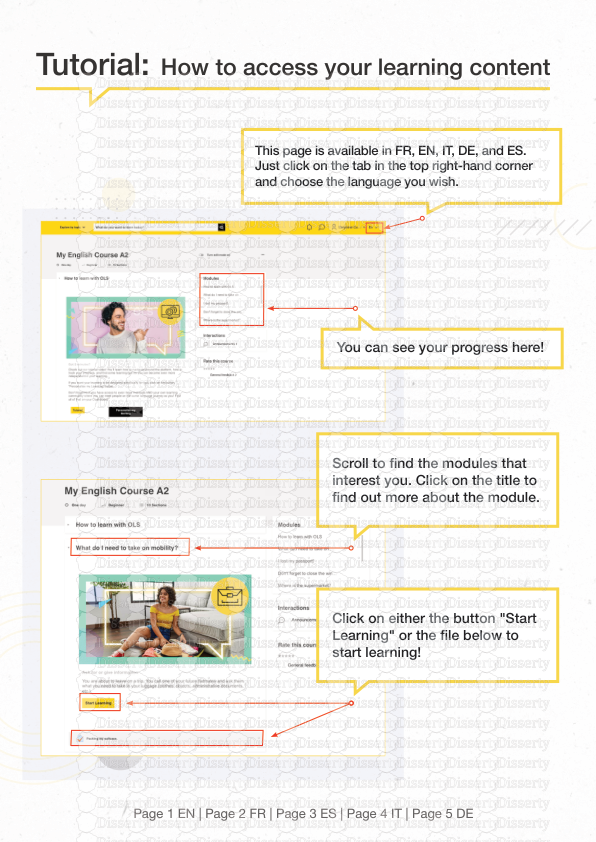




-
43
-
0
-
0
Licence et utilisation
Gratuit pour un usage personnel Attribution requise- Détails
- Publié le Dec 27, 2022
- Catégorie Literature / Litté...
- Langue French
- Taille du fichier 3.4298MB


