RuggedExplorer™ Version 1.4 User Guide RuggedCom Inc. 300 Applewood Crescent Co
RuggedExplorer™ Version 1.4 User Guide RuggedCom Inc. 300 Applewood Crescent Concord, Ontario, Canada, L4K 5C7 Tel: +1 905 856 5288 Fax: +1 905 856 1995 Toll Free: 1 888 264 0006 support@ruggedcom.com RuggedExplorer™ RuggedExplorer™ Version 1.4 User Guide Discovery tool for RuggedCom Networking Equipment Version 1.4 - December 10, 2012 RuggedCom Inc. 300 Applewood Crescent Concord, Ontario, Canada, L4K 5C7 Tel: +1 905 856 5288 Fax: +1 905 856 1995 Toll Free: 1 888 264 0006 support@ruggedcom.com Disclaimer RuggedCom Inc. makes no warranty of any kind with regard to this material. RuggedCom Inc. shall not be liable for errors contained herein or for consequential damages in connection with the furnishing, performance, or use of this material. Warranty This software comes with no warranty. ALL RIGHTS RESERVED This document contains proprietary information which is protected by copyright. All rights are reserved. No part of this document may be photocopied, reproduced or translated to another language without the prior written consent of RuggedCom Inc. Registered Trademarks RuggedExplorer™, RuggedServer™, RCDP™, and RuggedCom Discovery Protocol™ are trademarks of RuggedCom Inc. ROS® and RuggedSwitch® are registered trademarks of RuggedCom Inc. Other designations in this manual might be trademarks whose use by third parties for their own purposes would infringe upon the rights of the owner. Patent Information RCDP™, the RuggedCom Discovery Protocol™, U.S. patent 8,130,647. RuggedExplorer™ RuggedExplorer™ 3 Version 1.4 Table of Contents Preface ............................................................................................................................................. 6 Foreword .................................................................................................................................. 6 Who Should Use RuggedExplorer ........................................................................................... 6 Document Conventions ............................................................................................................ 6 More Information / Feedback ................................................................................................... 6 1. Introduction to RuggedExplorer™ ............................................................................................... 7 1.1. Purpose ............................................................................................................................. 7 1.2. Features ............................................................................................................................ 7 1.3. Use Cases ........................................................................................................................ 7 1.4. Installation Notes .............................................................................................................. 8 1.5. Compatibility / Operating Requirements ............................................................................ 8 2. User Interface ............................................................................................................................ 10 2.1. Initialization ...................................................................................................................... 10 2.2. Main Window .................................................................................................................. 10 2.2.1. Main Window Display ........................................................................................... 10 2.2.2. Main Window Buttons .......................................................................................... 13 2.2.3. Main Window Menu Bar ....................................................................................... 14 2.3. Device Discovery ............................................................................................................ 17 2.3.1. Auto Discovery ..................................................................................................... 18 2.3.2. Manual Discovery ................................................................................................. 19 2.3.3. Rescanning Discovered Devices .......................................................................... 21 2.4. Device Configuration ....................................................................................................... 21 2.4.1. Single Device Configuration ................................................................................. 22 2.4.2. Group Device Configuration ................................................................................. 23 2.5. Device Control ................................................................................................................ 24 2.5.1. Download .............................................................................................................. 24 2.5.2. Upload .................................................................................................................. 26 2.5.3. Maintenance ......................................................................................................... 28 2.5.4. Progress Indication ............................................................................................... 29 2.6. Device Export .................................................................................................................. 31 2.7. Device Import .................................................................................................................. 31 2.7.1. Importing Devices ................................................................................................. 32 2.7.2. Adding Devices Individually ................................................................................. 33 2.7.3. Adding Multiple Devices ....................................................................................... 33 3. Theory Of Operation .................................................................................................................. 35 3.1. Device Discovery Methods ............................................................................................. 35 3.1.1. Automatic (RuggedCom Discovery Protocol™-based) Device Discovery ............. 35 3.1.2. Manual (TCP/IP-based) Device Discovery ........................................................... 35 3.1.3. RCDP Versus TCP/IP Discovery Comparison ..................................................... 35 3.2. Security Considerations .................................................................................................. 36 3.3. Duplicate Instance Detection .......................................................................................... 36 A. RuggedExplorer.ini Configuration File ....................................................................................... 38 A.1. Auto Configuration Parameters ...................................................................................... 38 A.2. Logging Parameters ....................................................................................................... 38 A.3. General Parameters ....................................................................................................... 38 B. RuggedExplorer™ Software License ........................................................................................ 40 RuggedExplorer™ RuggedExplorer™ 4 Version 1.4 B.1. LICENSE ......................................................................................................................... 40 B.1.1. .............................................................................................................................. 40 B.1.2. .............................................................................................................................. 40 B.1.3. .............................................................................................................................. 40 B.1.4. .............................................................................................................................. 41 B.2. TITLE AND OWNERSHIP .............................................................................................. 41 B.2.1. .............................................................................................................................. 41 B.2.2. .............................................................................................................................. 41 B.2.3. .............................................................................................................................. 41 B.2.4. .............................................................................................................................. 41 B.3. LIMITED WARRANTY .................................................................................................... 42 B.3.1. .............................................................................................................................. 42 B.3.2. .............................................................................................................................. 42 B.3.3. .............................................................................................................................. 42 B.4. LIMITATION OF REMEDIES .......................................................................................... 42 B.4.1. .............................................................................................................................. 42 B.4.2. .............................................................................................................................. 42 B.5. INDEMNIFICATION ........................................................................................................ 43 B.5.1. Indemnification In Favour Of Yourself ................................................................. 43 B.5.2. Indemnification In Favour Of RuggedCom .......................................................... 43 B.6. TERMINATION ............................................................................................................... 44 B.7. GOVERNING LAW ......................................................................................................... 44 B.8. ASSIGNMENT ................................................................................................................ 44 B.9. RESTRICTED RIGHTS .................................................................................................. 44 B.10. ACKNOWLEDGEMENT ................................................................................................ 45 Index ............................................................................................................................................... 46 RuggedExplorer™ RuggedExplorer™ 5 Version 1.4 List of Figures 2.1. Network Interface List Dialog Box .......................................................................................... 10 2.2. Main Window .......................................................................................................................... 10 2.3. Main Window Display Columns .............................................................................................. 12 2.4. Main Window Buttons ............................................................................................................. 13 2.5. File Menu ................................................................................................................................ 14 2.6. Commands Menu .................................................................................................................... 15 2.7. Table Menu ............................................................................................................................. 15 2.8. Filter Menu .............................................................................................................................. 16 2.9. View Menu .............................................................................................................................. 16 2.10. Auto Discovery Menu ........................................................................................................... 17 2.11. Help Menu ............................................................................................................................ 17 2.12. Auto Discovery Access Dialog Box ...................................................................................... 18 2.13. Device Discovery Dialog Box ............................................................................................... 19 2.14. IP Address Range Discovery/Validation ............................................................................... 20 2.15. Rescan Validation ................................................................................................................. 21 2.16. Device Configuration Dialog Box .......................................................................................... 22 2.17. Group Configuration Dialog Box ........................................................................................... 23 2.18. File Download Dialog Box .................................................................................................... 24 2.19. File Upload Dialog Box ......................................................................................................... 26 2.20. Device Maintenance Dialog Box ........................................................................................... 29 2.21. Progress Dialog Box (Processing in Progress) .................................................................... 29 2.22. Progress Dialog Box (Processing Complete) ....................................................................... 30 2.23. Device Log ............................................................................................................................ 31 2.24. File Menu .............................................................................................................................. 32 2.25. Manually Add Devices Dialog Box ....................................................................................... 32 2.26. Select IP List File Dialog Box ............................................................................................... 33 3.1. Detecting Another Instance Of RuggedExplorer On The LAN ................................................ 37 3.2. Detecting Another Instance Of RuggedExplorer On The Same Computer ............................. 37 Preface RuggedExplorer™ 6 Version 1.4 Preface Foreword This guide documents RuggedCom's RuggedExplorer™ software utility for the discovery, initial configuration and general maintenance of RuggedCom RuggedSwitch® and RuggedServer™ networking products. Who Should Use RuggedExplorer This software is intended to be used by technical support personnel who are familiar with the operation of data networks and with the configuration and deployment of ROS™-based products in particular. Others who might find RuggedExplorer useful are network and system planners and system programmers. Document Conventions This publication uses the following conventions: Note Means, "Reader take note". Notes contain helpful suggestions or references to materials not contained in this guide. This document uses UTF-8 (Unicode) character encoding, and is available in both PDF and HTML formats. More Information / Feedback If you have questions or concerns about the contents of this guide or about the operation of RuggedExplorer, please contact RuggedCom at support@ruggedcom.com. Other documents of interest regarding RuggedCom equipment relevant to RuggedExplorer are available at http://www.ruggedcom.com including: • Rugged Operating System™ User Guide • RuggedSwitch® Installation Guide Please check http://www.ruggedcom.com periodically for updates to RuggedExplorer. RuggedNMS™ is a fully-featured enterprise grade network management software platform designed specifically for the rugged communications industry. RuggedNMS provides a comprehensive platform for monitoring, configuring, and maintaining mission-critical IP-based communications networks, such as those found in substation automation and “Smart Grids” for electric utilities, intelligent transportation systems, and advanced control and automation for industrial processes. For more information on RuggedNMS™ please visit http://www.ruggednms.com. 1. Introduction to RuggedExplorer™ RuggedExplorer™ 7 Version 1.4 1. Introduction to RuggedExplorer™ 1.1. Purpose RuggedExplorer™ is a lightweight, standalone tool providing limited management capabilities of ROS™ devices. It allows a technician to discover, identify and configure all ROS-based devices. The tool will only allow for the configuration of a small number of parameters to be discussed in detail later in this document. Using RuggedCom's proprietary Layer 2 RuggedCom Discovery Protocol™ (RCDP™), RuggedExplorer is able to discover and configure ROS-based devices irrespective of their IP network configuration, including devices having no IP configuration at all. RuggedExplorer's Automatic Discovery mode requires RCDP support to be present in devices to be discovered. This requires that devices be running ROS version 3.7 or newer. RCDP is enabled on ROS-based devices by default when they are shipped from the factory. 1.2. Features • Automatic discovery of new, unconfigured RuggedCom devices running ROS™ version 3.7.0 or greater using RCDP over Ethernet. • Manual discovery of RuggedCom devices running ROS versions prior to 3.7.0 using TCP/IP. • Basic configuration of IP addressing and system identification parameters. • Bulk firmware updating of multiple ROS-based devices. • Summary display of discovered devices, their status and some basic parameters. • Easy identification of devices via control of panel LEDs. • Easy manual importation of devices from a device list. 1.3. Use Cases Some common uses of RuggedExplorer are: • Commissioning of new devices: Using RCDP, RuggedExplorer allows a network of ROS devices to be commissioned in place in the network with no prior configuration necessary. It is capable of discovering and configuring ROS devices that have been taken directly from the factory and connected to the network. • Bulk configuration or reconfiguration: RuggedExplorer can be used to modify the network and identification configuration parameters of one or multiple ROS devices, either one at a time, or using a template-based auto-incrementing tool. • Asset reporting: RuggedExplorer can generate a report of ROS-based network device assets on a network segment. If RCDP is supported on all devices, RuggedExplorer need not have any prior knowledge of IP addressing used by ROS devices. • Network debugging: RuggedExplorer can be used to report the occurrence of duplicate IP addresses, or of inconsistencies in IP address allocation among ROS devices. Note that RCDP support is required in order to detect certain IP addressing misconfigurations. 1. Introduction to RuggedExplorer™ RuggedExplorer™ 8 Version 1.4 • Bulk firmware upgrade: RuggedExplorer can be used to upgrade the firmware of one or multiple devices at once. • System backup: The configuration, firmware, log, and other ancillary files of one or multiple devices can be retrieved and archived in a single step. • Diagnostic data retrieval: Diagnostic data (system logs and alarms) from one or multiple devices can be retrieved and archived in a single step. 1.4. Installation Notes RuggedExplorer is a Java-based application uploads/Litterature/ ruggedexplorer-user-guide.pdf
Documents similaires








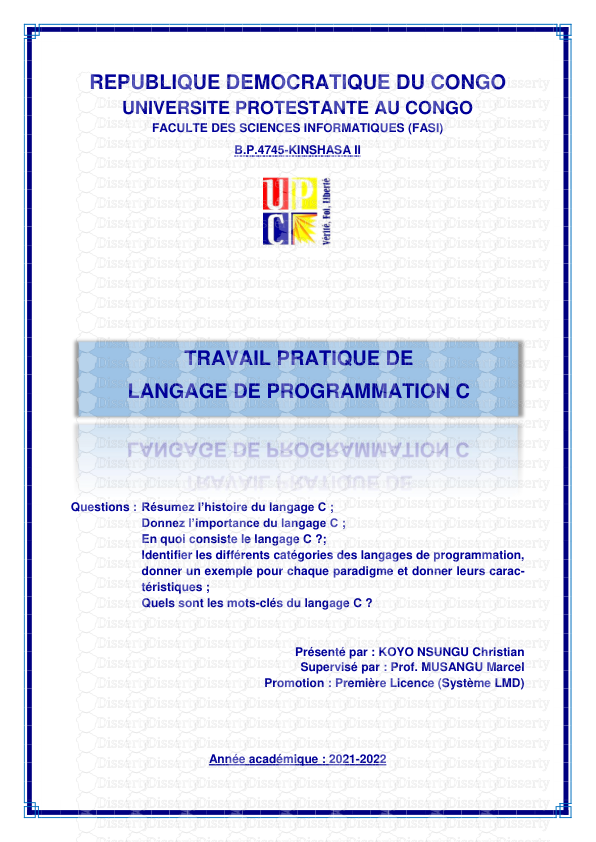

-
63
-
0
-
0
Licence et utilisation
Gratuit pour un usage personnel Attribution requise- Détails
- Publié le Mai 26, 2021
- Catégorie Literature / Litté...
- Langue French
- Taille du fichier 0.8869MB


