RBI (Reflex Business Interface) http://request.it-vcsi.telkomsel.co.id/ Templat
RBI (Reflex Business Interface) http://request.it-vcsi.telkomsel.co.id/ Template modul Choose template validation 1. FSD Product Method: - Check all field in fsd product 2. FSD Discount Method: - Check all field in fsd discount 3. Cek Start Date Method: - Check only field start_date, end_date, end_consume_date 4. FSD Discount Location & FSD Product Location Method: - Cek Location compare to Lacima Submit Request 1. Choose T emplate ID () 2. Title Change (NODIN) 3. Add File request (CSV format) 4. Description change (more detail) 5. Select table configuration (multiple table) 6. Save Pending Approval 1. Approve & Sync Configuration (upload to Production) 2. Edit configuration ( edit config preupload) 3. Relinquish ( rollback status CR to submit Request) 4. View ( view detail config) 5. Remove ( remove CR ) 5 4 3 2 1 5 4 3 1 2 6. Status ( SUBMIT : CR submit from requestor, Pending : Config on deploy prosess, Released : Config success released on production, Deploy Error : Config error on deplou ) 7. Request T able ( selected table config ) 8. Status Desc ( detail deploy config ) 9. Backup Id ( Id for backup table ) 10.Last Update ( 11.Created User ( Requestor ) 12.Created Date ( Day Config submitted ) 12 11 10 9 7 8 6 uploads/Industriel/ rbi-reflex-business-interface.pdf
Documents similaires








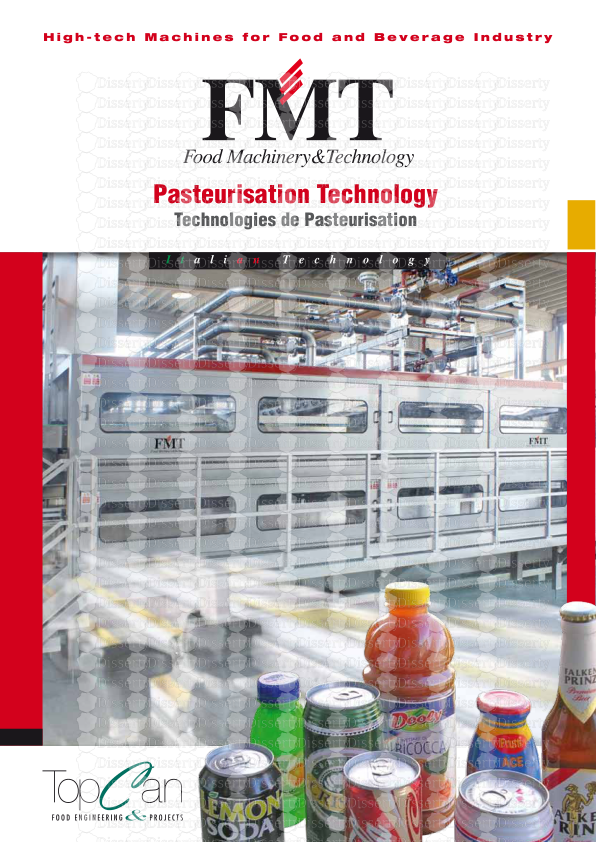

-
46
-
0
-
0
Licence et utilisation
Gratuit pour un usage personnel Attribution requise- Détails
- Publié le Dec 04, 2022
- Catégorie Industry / Industr...
- Langue French
- Taille du fichier 0.2304MB


