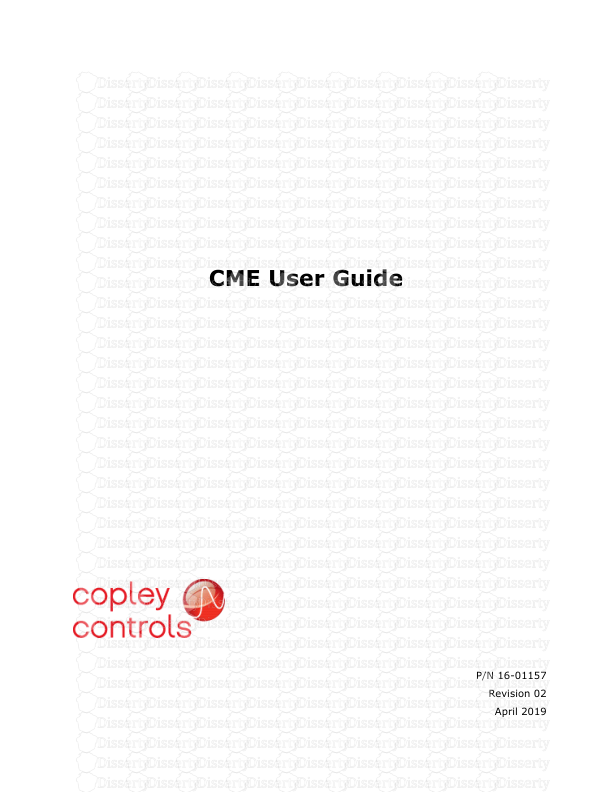CME User Guide P/N 16-01157 Revision 02 April 2019 CME User Guide 2 Copley Cont
CME User Guide P/N 16-01157 Revision 02 April 2019 CME User Guide 2 Copley Controls Contents 1 About This Manual ............................................................................................................................... 7 1.1 Related Documentation .................................................................................................................. 7 1.2 Copyrights ................................................................................................................................... 7 1.3 Document Validity ......................................................................................................................... 7 1.4 Product Warnings .......................................................................................................................... 7 1.5 Revision History ............................................................................................................................ 8 2 Introduction ........................................................................................................................................ 9 2.1 Host Computer Requirements ......................................................................................................... 9 2.1.1 Computer and Operating System .......................................................................................... 9 2.1.2 Default File Locations .......................................................................................................... 9 2.1.3 Serial Communications ........................................................................................................ 9 2.1.4 CAN Communications (With Copley CANopen Drives) .............................................................. 9 2.1.5 EtherCAT Communications (With Copley EtherCAT Drives) ....................................................... 9 2.2 Overview ..................................................................................................................................... 9 2.2.1 Setup and Tuning ............................................................................................................... 9 2.2.2 Indexing ............................................................................................................................ 9 2.2.3 Cam Tables ........................................................................................................................ 9 2.3 Servo Operating Modes and Control Loops ...................................................................................... 10 2.3.1 Control Loops Model ........................................................................................................... 10 2.3.2 Basic Attributes of All Servo Control Loops ............................................................................ 10 3 Installation, Startup, and Interface Tour ........................................................................................... 11 3.1 Download and Install CME Software ............................................................................................... 11 3.2 Special Notes for Windows 7, Windows 8 and Windows 10 ................................................................ 11 3.2.1 Installer ........................................................................................................................... 11 3.2.2 Set up CME to run as administrator ...................................................................................... 11 3.3 Start CME ................................................................................................................................... 13 3.4 Communications Wizard ................................................................................................................ 13 3.4.1 Configure Serial Ports ......................................................................................................... 13 3.4.2 Configure CANopen Network ............................................................................................... 15 3.4.3 Configure EtherCAT Network ............................................................................................... 17 3.5 Connect to an Amplifier ................................................................................................................ 17 3.6 Rename an Amplifier .................................................................................................................... 19 3.7 CME Interface Tour ...................................................................................................................... 20 3.7.1 Main Menu ........................................................................................................................ 20 3.7.2 Tool Bar ........................................................................................................................... 24 3.7.3 Functional Diagram ............................................................................................................ 25 3.7.4 CAN Information and Status Bar .......................................................................................... 26 4 Amplifier Setup .................................................................................................................................. 27 4.1 Setup Procedure .......................................................................................................................... 27 4.1.1 Warnings and Notes ........................................................................................................... 27 5 Setup ................................................................................................................................................. 30 5.1 Overview .................................................................................................................................... 30 5.2 Change Setup Settings ................................................................................................................. 31 6 Motor Data ......................................................................................................................................... 40 6.1 Motor Data Screen Overview ......................................................................................................... 40 6.2 Rotary Motor Parameters .............................................................................................................. 41 6.3 Linear Motor Parameters ............................................................................................................... 42 6.4 Feedback Notes ........................................................................................................................... 43 6.4.1 Encoder and Resolver Support ............................................................................................. 43 6.4.2 Dual Feedback ................................................................................................................... 43 6.5 Calculate ..................................................................................................................................... 44 6.6 Use Specification Data .................................................................................................................. 45 6.7 Use Motor Plate Data .................................................................................................................... 46 6.7.1 Characterize and Tune........................................................................................................ 47 7 Digital Inputs and Outputs ................................................................................................................ 52 7.1 Digital Inputs............................................................................................................................... 52 7.1.1 Digital Input Functions ....................................................................................................... 53 7.2 Digital Outputs ............................................................................................................................ 55 7.2.1 Digital Output Functions ..................................................................................................... 55 7.2.2 ID Switch and Network LED SLI ........................................................................................... 56 7.3 Custom Event Triggered Output ..................................................................................................... 56 7.3.1 Latched vs. Non-Latched Custom Event ................................................................................ 58 7.4 Custom Trajectory Status Triggered Output ..................................................................................... 59 7.5 Custom Position Triggered Output .................................................................................................. 60 Output Regen settings .................................................................................................................... 61 CME User Guide 3 Copley Controls 7.6 ...................................................................................................................................................... 61 7.7 Synchronizing PWM Switching Frequency ........................................................................................ 61 7.8 Analog I/O .................................................................................................................................. 61 7.8.1 Analog Motor Temperature Sensor ....................................................................................... 62 7.8.2 Analog Output ................................................................................................................... 62 8 Command Inputs ............................................................................................................................... 64 8.1 Analog Command Settings ............................................................................................................ 64 8.1.1 Analog Command Notes ..................................................................................................... 65 8.1.2 Scaling ............................................................................................................................. 65 8.1.3 Dead Band ........................................................................................................................ 65 8.1.4 Offset ............................................................................................................................... 65 8.1.5 Monitoring the Analog Command Voltage .............................................................................. 66 8.1.6 Analog Command in Position Mode ....................................................................................... 66 8.2 PWM Input Settings ...................................................................................................................... 66 8.2.1 50% Duty Cycle (One-Wire) ................................................................................................ 67 8.2.2 100% Duty Cycle (Two-Wire) .............................................................................................. 67 8.2.3 Failsafe Protection from 0 or 100% Duty Cycle Commands ..................................................... 67 8.3 Digital Position Input Settings ........................................................................................................ 68 8.3.1 Pulse Smoothing ................................................................................................................ 68 8.3.2 Pulse and Direction ............................................................................................................ 69 8.3.3 Count Up/Count Down ........................................................................................................ 69 8.3.4 Quadrature ....................................................................................................................... 69 8.4 Software Programmed Input Settings ............................................................................................. 70 8.4.1 Programmed Position ......................................................................................................... 70 8.4.2 Programmed Velocity ......................................................................................................... 70 8.4.3 Programmed Current.......................................................................................................... 71 9 Network Configuration ...................................................................................................................... 72 9.1 CANopen Network ........................................................................................................................ 72 9.2 MACRO Network........................................................................................................................... 73 9.3 EtherCAT Network ........................................................................................................................ 74 10 Faults ................................................................................................................................................ 75 10.1 Overview ................................................................................................................................. 75 10.1.1 Latched vs Non-latched Faults ............................................................................................ 75 10.1.2 Example .......................................................................................................................... 75 10.2 Fault Descriptions ..................................................................................................................... 76 11 Motor Phasing.................................................................................................................................... 78 11.1 Auto Phase .............................................................................................................................. 78 11.1.1 Auto Phase Example: Servo Amplifier .................................................................................. 78 11.1.2 Auto Phase Example: Stepper Amplifier, No Encoder ............................................................. 82 11.1.3 Auto Phase Example: Stepper Amplifier with Encoder, in Stepper Mode ................................... 82 11.1.4 Auto Phase Example: Stepper Amplifier with Encoder, in Servo Mode ...................................... 83 11.2 Tips for Auto Phase Current and Increment Rate .......................................................................... 86 11.3 Troubleshooting the Auto Phase Problems .................................................................................... 86 11.3.1 Motor direction setup......................................................................................................... 86 11.3.2 Motor wiring setup ............................................................................................................ 87 11.3.3 Phase count test ............................................................................................................... 87 11.3.4 Halls wiring setup ............................................................................................................. 87 11.4 Manual Phase ........................................................................................................................... 87 11.4.1 Phase Initialization for Motor without Halls (Algorithmic Phase Initialization Mode) .................... 89 11.4.2 Manual Phase Example: Motor with Resolver ........................................................................ 90 11.5 Troubleshoot Manual Phase w/ Encoder and Halls ......................................................................... 92 11.5.1 Data accuracy test ............................................................................................................ 92 11.5.2 Encoder wiring test ........................................................................................................... 92 11.5.3 Hall signals test ................................................................................................................ 92 11.5.4 Hall transition test ............................................................................................................ 92 12 Control Loops .................................................................................................................................... 93 12.1 Current Loop Setup and Tuning .................................................................................................. 93 12.1.1 Current Loop Manual Tune ................................................................................................. 94 12.1.2 Current Loop Auto Tune ..................................................................................................... 95 12.1.3 Notes on the Current Mode and Current Loop ....................................................................... 98 12.1.4 Offset .............................................................................................................................. 98 12.1.5 Limits .............................................................................................................................. 98 12.1.6 Current Loop Gains ........................................................................................................... 99 12.1.7 Current Loop Output ......................................................................................................... 99 12.2 Velocity Loop Setup and Tuning .................................................................................................. 99 12.3 Notes on the Velocity Mode and Velocity Loop ............................................................................ 102 12.3.1 Velocity Loop Diagram ..................................................................................................... 102 12.3.2 Inputs ........................................................................................................................... 102 CME User Guide 4 Copley Controls 12.3.3 Velocity Loop Limits ........................................................................................................ 102 12.3.4 Diagram: Effects of Limits on Velocity Command ................................................................ 103 12.3.5 Velocity Loop Gains ......................................................................................................... 103 12.3.6 Velocity Gains Shift ......................................................................................................... 104 12.3.7 Velocity Loop Filters ........................................................................................................ 104 12.3.8 Velocity Loop Outputs ...................................................................................................... 104 12.3.9 Proper Tracking Over Time ............................................................................................... 104 12.3.10 Velocity Tracking Illustration........................................................................................... 104 12.4 Position Loop Setup and Tuning ................................................................................................ 105 12.4.1 Parameter ...................................................................................................................... 107 12.4.2 Description ..................................................................................................................... 107 12.4.1 Test S-Curve Profile ........................................................................................................ 110 12.5 Notes on the Position Mode and Position Loop ............................................................................ 112 12.5.1 Position Loop Diagram ..................................................................................................... 112 12.5.2 Trajectory Limits ............................................................................................................. 112 12.5.3 Position Loop Inputs From the Trajectory Generator ............................................................ 112 12.5.4 Position Loop Gains ......................................................................................................... 113 12.5.5 Position Loop Feedback .................................................................................................... 113 12.5.6 Position Loop Output ....................................................................................................... 113 12.5.7 Position Wrap ................................................................................................................. 113 12.5.8 Following Error Faults ...................................................................................................... 113 12.5.9 Following Error Warnings ................................................................................................. 113 12.5.10 Position and Velocity Tracking Windows ........................................................................... 114 12.5.11 Following Error Fault Details ........................................................................................... 114 12.6 Motor Characterization ............................................................................................................ 115 13 Stepper Tuning ................................................................................................................................ 116 13.1 Stepper Motor Support ............................................................................................................ 116 13.2 Position Limits (Stepper Amplifier) ............................................................................................ 116 Parameter ................................................................................................................................... 117 Description ................................................................................................................................. 117 13.3 Encoder Correction ................................................................................................................. 117 Test Encoder Correction ................................................................................................................ 118 13.4 Detent Compensation Gain ...................................................................................................... 118 14 Homing ............................................................................................................................................ 120 14.1 Overview ............................................................................................................................... 120 14.2 Absolute Encoder Calibration .................................................................................................... 121 14.2.1 Mechanical Homing ......................................................................................................... 121 14.2.2 Calibration ..................................................................................................................... 122 15 Control Panel ................................................................................................................................... 123 15.1 Control Panel Overview ........................................................................................................... 123 15.2 Status Indicators and Messages ................................................................................................ 123 15.3 Control Panel Monitor .............................................................................................................. 124 Monitor Variables ......................................................................................................................... 124 15.4 Control Functions.................................................................................................................... 124 15.5 Jog Mode ............................................................................................................................... 125 16 Scope ............................................................................................................................................... 127 16.1 Overview ............................................................................................................................... 127 16.2 Menu, Display and Controls ...................................................................................................... 127 16.2.1 File Menu ....................................................................................................................... 127 16.2.2 Display .......................................................................................................................... 128 16.2.3 Trace Display Zoom ........................................................................................................ 129 16.2.4 Controls ......................................................................................................................... 129 16.3 Function Generator ................................................................................................................. 130 16.4 Profile Generator .................................................................................................................... 131 16.5 Trace Channel Variables .......................................................................................................... 131 16.6 Trigger Setup ......................................................................................................................... 133 16.7 Measurement Tab ................................................................................................................... 134 16.8 Control Loop Parameters ......................................................................................................... 135 16.8.1 Gains Tab ...................................................................................................................... 135 16.8.2 Trajectory Limits Tab ....................................................................................................... 136 16.8.3 Position Loop Parameters ................................................................................................. 136 16.8.4 Velocity Loop Parameters ................................................................................................. 136 16.8.5 Current Loop Manual Tune .......................................................Error! Bookmark not defined. 16.8.6 Current Loop Auto Tune ...........................................................Error! Bookmark not defined. 16.8.7 Notes on the Current Mode and Current Loop .............................Error! Bookmark not defined. 16.8.8 Offset ....................................................................................Error! Bookmark not defined. 16.8.9 Limits ....................................................................................Error! Bookmark not defined. 16.8.10 Current Loop Gains................................................................Error! Bookmark not defined. CME User Guide 5 Copley Controls 16.8.11 Current Loop Output ..............................................................Error! Bookmark not defined. 16.9 Velocity Loop Setup and Tuning ........................................................Error! Bookmark not defined. 16.10 Notes on the Velocity Mode and Velocity Loop ....................................Error! Bookmark not defined. 16.10.1 Velocity Loop Diagram ...........................................................Error! Bookmark not defined. 16.10.2 Inputs..................................................................................Error! Bookmark not defined. 16.10.3 Velocity Loop Limits ...............................................................Error! Bookmark not defined. 16.10.4 Diagram: Effects of Limits on Velocity Command .......................Error! Bookmark not defined. 16.10.5 Velocity Loop Gains ...............................................................Error! Bookmark not defined. 16.10.6 Velocity Gains Shift ...............................................................Error! Bookmark not defined. 16.10.7 Velocity Loop Filters ..............................................................Error! Bookmark not defined. 16.10.8 Velocity Loop Outputs ............................................................Error! Bookmark not defined. 16.10.9 Proper Tracking Over Time .....................................................Error! Bookmark not defined. 16.10.10 Velocity Tracking Illustration .................................................Error! Bookmark not defined. 16.11 Position Loop Setup and Tuning ........................................................Error! Bookmark not defined. 16.11.1 Parameter ............................................................................Error! Bookmark not defined. 16.11.2 Description ...........................................................................Error! Bookmark not defined. 16.12 Scope Trace Files .................................................................................................................... 154 16.13 Trace Viewer .......................................................................................................................... 154 17 Filters .............................................................................................................................................. 156 17.1 Filter Settings ........................................................................................................................ 156 17.2 Filter Configuration Windows .................................................................................................... 156 17.3 Setting Parameters ................................................................................................................. 156 17.4 Input Shaping ........................................................................................................................ 157 17.4.1 Analog ........................................................................................................................... 157 17.4.2 Velocity Loop .................................................................................................................. 158 17.4.3 Current Loop .................................................................................................................. 159 17.5 Standard Filter Types .............................................................................................................. 159 17.5.1 Low Pass Filter ............................................................................................................... 159 17.5.2 High Pass Filter ............................................................................................................... 159 17.5.3 Notch Filter .................................................................................................................... 160 17.5.4 Band Pass Filter .............................................................................................................. 160 17.5.5 Custom Biquad Filter ....................................................................................................... 160 17.6 Standard Filter Families ........................................................................................................... 160 17.6.1 Butterworth uploads/S4/ cme-user-guide.pdf
Documents similaires


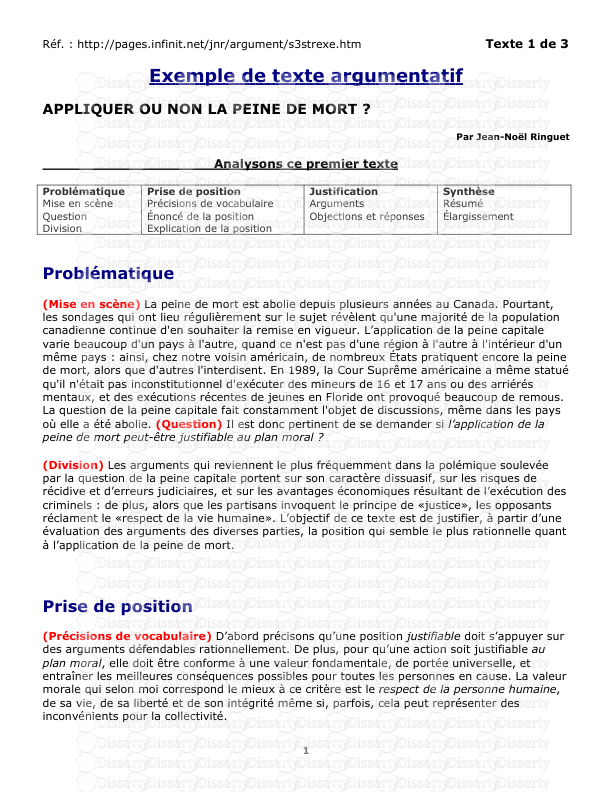


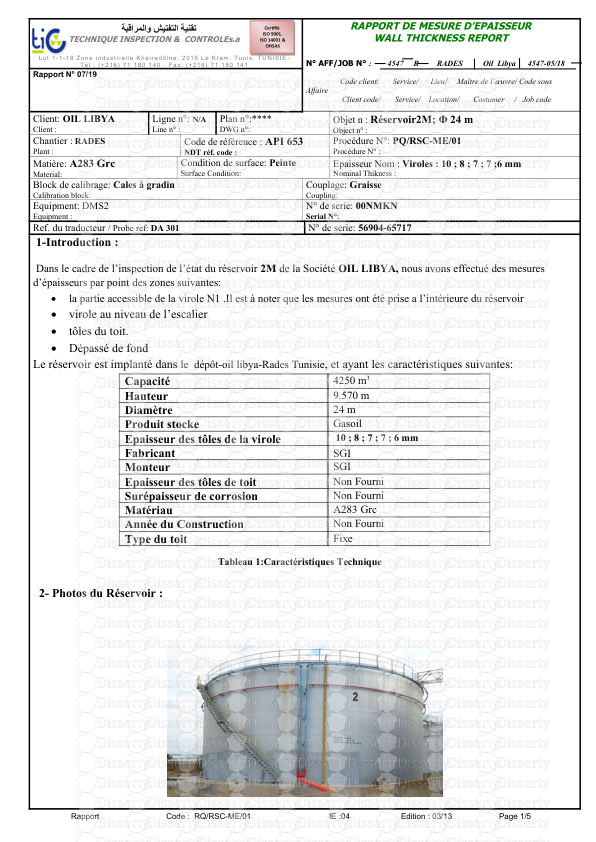




-
70
-
0
-
0
Licence et utilisation
Gratuit pour un usage personnel Attribution requise- Détails
- Publié le Aoû 14, 2021
- Catégorie Law / Droit
- Langue French
- Taille du fichier 6.7535MB