© 2009, A.E.T. Europe B.V., Arnhem, The Netherlands SafeSign Identity Client St
© 2009, A.E.T. Europe B.V., Arnhem, The Netherlands SafeSign Identity Client Standard User Guide Token Administration Utility (TAU) This document contains information of a proprietary nature. No part of this manual may be reproduced or transmitted in any form or by any means electronic, mechanical or otherwise, including photocopying and recording for any purpose other than the purchaser’s personal use without written permission of A.E.T. Europe B.V. Individuals or organisations, which are authorised by A.E.T. Europe B.V. in writing to receive this information, may utilise it for the sole purpose of evaluation and guidance. A.E.T. Europe B.V. IJsselburcht 3 NL - 6825 BS Arnhem The Netherlands SafeSign Identity Client Standard User Guide Token Administration Utility (TAU) © 2009 A.E.T. Europe B.V. Edition: 3.0 Doc ID: TAU_Guide_SafeSign-IC-Standard_v3.0 I Warning Notice All information herein is either public information or is the property of and owned solely by A.E.T. Europe B.V. who shall have and keep the sole right to file patent applications or any other kind of intellectual property protection in connection with such information. This information is subject to change as A.E.T. Europe B.V. reserves the right, without notice, to make changes to its products, as progress in engineering or manufacturing methods or circumstances warrant. Installation and use of A.E.T. Europe B.V. products are subject to your acceptance of the terms and conditions set out in the license Agreement which accompanies each product. Nothing herein shall be construed as implying or granting to you any rights, by license, grant or otherwise, under any intellectual and/ or industrial property rights of or concerning any of A.E.T. Europe B.V. information. Cryptographic products are subject to export and import restrictions. You are required to obtain the appropriate government licenses prior to shipping this Product. The information contained in this document is provided "AS IS" without any warranty of any kind. Unless otherwise expressly agreed in writing, A.E.T. Europe B.V. makes no warranty as to the value or accuracy of information contained herein. The document could include technical inaccuracies or typographical errors. Changes are periodically added to the information herein. Furthermore, A.E.T. Europe B.V. reserves the right to make any change or improvement in the specifications data, information, and the like described herein, at any time. A.E.T. EUROPE B.V. HEREBY DISCLAIMS ALL WARRANTIES AND CONDITIONS WITH REGARD TO THE INFORMATION CONTAINED HEREIN, INCLUDING ALL IMPLIED WARRANTIES OF MERCHANTABILITY, FITNESS FOR A PARTICULAR PURPOSE, TITLE AND NON- INFRINGEMENT. IN NO EVENT SHALL A.E.T. EUROPE B.V. BE LIABLE, WHETHER IN CONTRACT, TORT OR OTHERWISE, FOR ANY INDIRECT, SPECIAL OR CONSEQUENTIAL DAMAGES OR ANY DAMAGES WHATSOEVER INCLUDING BUT NOT LIMITED TO DAMAGES RESULTING FROM LOSS OF USE, DATA, PROFITS, REVENUES, OR CUSTOMERS, ARISING OUT OF OR IN CONNECTION WITH THE USE OR PERFORMANCE OF INFORMATION CONTAINED IN THIS DOCUMENT. © Copyright A.E.T. Europe B.V., 1997 - 2009. All rights reserved. SafeSign is a trademark of A.E.T. Europe B.V. All A.E.T. Europe B.V. product names are trademarks of A.E.T. Europe B.V. All other product and company names are trademarks or registered trademarks of their respective owners. Credit information: This product includes cryptographic software written by Eric A. Young (eay@cryptsoft.com) This product includes software written by Tim J. Hudson (tjh@cryptsoft.com). SafeSign Identity Client Standard User Guide Token Administration Utility (TAU) © 2009 A.E.T. Europe B.V. Edition: 3.0 Doc ID: TAU_Guide_SafeSign-IC-Standard_v3.0 II Document Information Filename: SafeSign Identity Client Standard User Guide Token Administration Utility (TAU) Document ID: TAU_Guide_SafeSign-IC-Standard_v3.0 Project Information: SafeSign Identity Client User Documentation Document revision history Version Date Author Changes 1.0 15-12-2005 Drs C.M. van Houten First edition for SafeSign Identity Client Standard Version 2.2 for Windows (release 2.2.0) 1.1 21-04-2006 Drs C.M. van Houten Edited for SafeSign Identity Client Standard Version 2.2 for Windows (release 2.2.2) 2.0 24-07-2006 Drs C.M. van Houten First edition for SafeSign Identity Client Standard Version 2.3 for Windows (release 2.3.0) 2.1 02-01-2007 Drs C.M. van Houten Edited for SafeSign Identity Client Standard Version 2.3 for Windows (release 2.3.2) 3.0 23-12-2009 Drs C.M. van Houten First edition for SafeSign Identity Client Standard Version 3.0 for Windows (release 3.0.33) WE RESERVE THE RIGHT TO CHANGE SPECIFICATIONS WITHOUT NOTICE SafeSign Identity Client Standard User Guide Token Administration Utility (TAU) © 2009 A.E.T. Europe B.V. Edition: 3.0 Doc ID: TAU_Guide_SafeSign-IC-Standard_v3.0 III Table of contents Warning Notice ...............................................................................................................I Document Information.................................................................................................. II Table of contents..........................................................................................................III List of Figures..................................................................................................................I About the Product .........................................................................................................IV About the Manual........................................................................................................... V 1 SafeSign Identity Client Token Administration Utility ....................................... 1 1.1 Introduction........................................................................................................................................2 1.2 Help menu...........................................................................................................................................6 1.2.1 Versions Info..........................................................................................................................................6 1.2.2 About ....................................................................................................................................................6 1.3 Multi-language....................................................................................................................................7 1.4 Use of protected authentication path devices...................................................................................3 1.4.1 Secure pinpad reader..............................................................................................................................3 2 Digital IDs menu ................................................................................................ 5 2.1 Show Registered Digital IDs ..............................................................................................................5 2.1.1 Transfer ID to token ...............................................................................................................................9 2.1.2 Import trust chain................................................................................................................................. 15 2.1.3 Delete Digital ID................................................................................................................................... 17 2.1.4 View Certificate .................................................................................................................................... 19 2.1.5 Copy Cert To Store ............................................................................................................................... 20 2.1.6 Refresh................................................................................................................................................ 24 2.1.7 Check Expiration................................................................................................................................... 24 2.1.8 Close................................................................................................................................................... 25 2.2 Import Digital ID ..............................................................................................................................26 2.3 Import Certificate.............................................................................................................................32 2.4 Clean Certificate Cache ....................................................................................................................34 2.5 Exit ....................................................................................................................................................35 3 Token Menu...................................................................................................... 36 3.1 Initialise Token.................................................................................................................................36 3.1.1 Initialising a Token ............................................................................................................................... 37 3.1.2 Wipe Token.......................................................................................................................................... 43 3.1.3 Import CA Certificates........................................................................................................................... 46 3.2 Change PIN .......................................................................................................................................49 3.2.1 PIN information.................................................................................................................................... 50 3.3 Change Transport PIN ......................................................................................................................52 3.4 Unlock PIN ........................................................................................................................................54 3.4.1 Unlock using the PUK............................................................................................................................ 54 3.4.2 Unlock via off-line PIN unlock ................................................................................................................ 55 3.5 Change PUK ......................................................................................................................................59 3.5.1 PUK information ................................................................................................................................... 60 3.6 Show Token Info...............................................................................................................................63 3.7 Show Token Objects .........................................................................................................................65 3.7.1 View Certificate .................................................................................................................................... 66 3.7.2 Save Object ......................................................................................................................................... 67 3.7.3 Edit Label............................................................................................................................................. 67 3.7.4 Delete Object ....................................................................................................................................... 68 3.8 Dump Token Contents ......................................................................................................................68 SafeSign Identity Client Standard User Guide Token Administration Utility (TAU) © 2009 A.E.T. Europe B.V. Edition: 3.0 Doc ID: TAU_Guide_SafeSign-IC-Standard_v3.0 IV 3.9 Query Unknown token......................................................................................................................70 3.9.1 Apply settings....................................................................................................................................... 72 3.9.2 Save registry file................................................................................................................................... 73 3.10 Analyse Certificate Quality...............................................................................................................75 3.10.1 Certificate Status OK............................................................................................................................. 75 3.10.2 Certificate Status Not Optimal................................................................................................................ 76 3.10.3 Certificate Status Unusable.................................................................................................................... 76 3.11 Change PIN Timeout.........................................................................................................................77 4 Integration menu............................................................................................. 80 4.1 Install SafeSign in Firefox................................................................................................................80 4.2 Install SafeSign in Entrust ...............................................................................................................82 5 Tasks menu ...................................................................................................... 83 5.1 Launch an application.......................................................................................................................85 5.2 Launch a plug-in ...............................................................................................................................89 5.3 Remove a task ..................................................................................................................................92 Index of Notes................................................................................................................ a SafeSign Identity Client Standard User Guide Token Administration Utility (TAU) © 2009 A.E.T. Europe B.V. Edition: 3.0 Doc ID: TAU_Guide_SafeSign-IC-Standard_v3.0 I List of Figures Figure 1: SafeSign Identity Client menu............................................................................................................................................ 2 Figure 2: Control Panel: Cryptographic Tokens.................................................................................................................................. 3 Figure 3: Token Administration Utility: Reader Name......................................................................................................................... 3 Figure 4: Token Administration Utility: Blank Token........................................................................................................................... 4 Figure 5: Token Administration Utility: Operational Token.................................................................................................................. 4 Figure 6: Token Administration Utility: Multiple operational tokens ..................................................................................................... 5 Figure 7: Token Administration Utility: Version Information................................................................................................................ 6 Figure 8: Token Administration Utility: About .................................................................................................................................... 6 Figure 9: Token Administration Utility: Dutch .................................................................................................................................... 7 Figure 10: Token Administration Utility: Chinese................................................................................................................................ 2 Figure 11: Region and Languages: Formats ...................................................................................................................................... 2 Figure 12: Enter PIN........................................................................................................................................................................ 4 Figure 13: PinPad: Enter your PIN.................................................................................................................................................... 4 Figure 14: Digital IDs: No personal Digital IDs .................................................................................................................................. 5 Figure 15: Digital IDs: Digital ID stored on token .............................................................................................................................. 6 Figure 16: View Certificate: This certificate will expire in the next 30 days .......................................................................................... 7 Figure 17: View Certificate: The certificate has expired...................................................................................................................... 8 Figure 18: Digital IDs: Transfer ID to token ...................................................................................................................................... 9 Figure 19: Transfer ID to token: Question....................................................................................................................................... 10 Figure 20: Transfer ID to token: Question CA certificates................................................................................................................. 10 Figure 21: Transfer ID to token: Enter PIN ..................................................................................................................................... 10 Figure 22: Transfer ID to token: Transferring.................................................................................................................................. 11 Figure 23: Transfer ID to token: Success........................................................................................................................................ 11 Figure 24: Digital IDs: Personal Digital ID’s on token....................................................................................................................... 11 Figure 25: Transfer ID to token: Error ............................................................................................................................................ 12 Figure 26: Digital IDs: no certification path..................................................................................................................................... 12 Figure 27: View Certificate: Could not locate the complete trust chain .............................................................................................. 13 Figure 28: Digital IDs: Certification path not on token...................................................................................................................... 14 Figure 29: Digital IDs: Certification path not on token...................................................................................................................... 15 Figure 30: Import trust chain: Enter PIN......................................................................................................................................... 15 Figure 31: Import trust chain: Importing ........................................................................................................................................ 16 Figure 32: Import trust chain: Success ........................................................................................................................................... 16 Figure 33: Digital IDs: Certification path on token ........................................................................................................................... 16 Figure 34: Digital IDs: Are you sure you want to delete Digital ID .................................................................................................... 17 Figure 35: Delete Digital ID: Enter PIN ........................................................................................................................................... 17 Figure 36: Delete Digital ID: Deleting ............................................................................................................................................. 18 Figure 37: Delete Digital ID: Success.............................................................................................................................................. 18 Figure 38: View Certificate: Certificate Information.......................................................................................................................... 19 Figure 39: View Certificate: Save certificate .................................................................................................................................... 20 Figure 40: Digital IDs: Copy Cert. to System Store .......................................................................................................................... 21 Figure 41: Copy Cert. to System Store: This will copy the following Digital ID to the System Store ..................................................... 21 Figure 42: Copy Cert. to System Store: Certificate successfully transferred to the Registry Store........................................................ 21 Figure 43: Encrypting File System: Use this certificate ..................................................................................................................... 22 Figure 44: Digital IDs: Two Personal Digital IDs .............................................................................................................................. 22 Figure 45: Digital IDs: Digital ID for EFS......................................................................................................................................... 23 Figure 46: Windows Security: Encrypting File System ...................................................................................................................... 23 Figure 47: Check Expiration: Information........................................................................................................................................ 24 Figure 48: Check Expiration: Certificate Expiration Warning ............................................................................................................. 24 Figure 49: Certificate Expiration Warning........................................................................................................................................ 25 Figure 50: Token Administration Utility: Import Digital ID uploads/s1/ guide-for-digital-certificate-use.pdf
Documents similaires
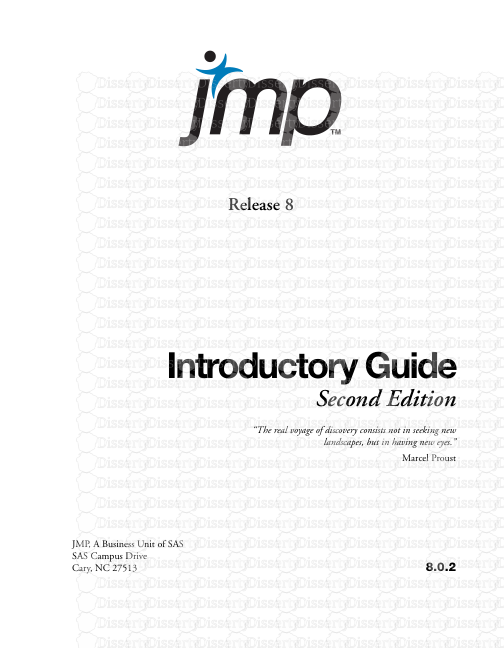









-
45
-
0
-
0
Licence et utilisation
Gratuit pour un usage personnel Attribution requise- Détails
- Publié le Mar 24, 2022
- Catégorie Administration
- Langue French
- Taille du fichier 8.9257MB


