Xpedition xPCB Layout Evaluation Guide This document is for information and ins
Xpedition xPCB Layout Evaluation Guide This document is for information and instruction purposes. Mentor Graphics reserves the right to make changes in specifications and other in formation contained in this publication without prior notice, and the reader should, in all cases, consult Mentor Graphics to determine whether any changes have been made. The terms and conditions governing the sale and licensing of Mentor Graphics products are set forth in written agreements between Mentor Graphics and its customers. No representation or other affirmation of fact contained in this publication shall be deemed to be a warranty or give rise to any liability of Mentor Graphics whatsoever. MENTOR GRAPHICS MAKES NO WARRANTY OF ANY KIND WITH REGARD TO THIS MATERIAL INCLUDING, BUT NOT LIMITED TO, THE IMPLIED WARRANTIES OF MERCHANTABILITY AND FITNESS FOR A PARTICULAR PURPOSE. MENTOR GRAPHICS SHALL NOT BE LIABLE FOR ANY INCIDENTAL, INDIRECT, SPECIAL, OR CONSEQUENTIAL DAMAGES WHATSO EVER (INCLUDING BUT NOT LIMITED TO LOST PROFITS) ARISING OUT OF OR RELATED TO THIS PUBLICATION OR THE INFORMA TION CONTAINED IN IT, EVEN IF MENTOR GRAPHICS CORPORATION HAS BEEN ADVISED OF THE POSSIBILITY OF SUCH DAM AGES. U.S. GOVERNMENT LICENSE RIGHTS: The software and documentation were developed entirely at private expense and are commercial computer software and commercial computer software documentation within the meaning of the applicable acquisition regulations. Accord ingly, pursuant to FAR 48 CFR 12.212 and DFARS 48 CFR 227.7202, use, duplication and disclosure by or for the U.S. Government or a U.S. Government subcontractor is subject solely to the terms and conditions set forth in the license agreement provided with the software, except for provisions which are contrary to applicable mandatory federal laws. © 2013 Mentor Graphics Corporation All Rights Reserved Contractor/manufacturer is: Mentor Graphics Corporation 8005 S.W. Boeckman Road, Wilsonville, Oregon 97070-7777. Telephone: 503.685.7000 Toll-Free Telephone: 800.592.2210 Website: www.mentor.com SupportNet: supportnet.mentor.com/ Send Feedback on Documentation: supportnet.mentor.com/doc_feedback_form TRADEMARKS: The trademarks, logos and service marks (“Marks”) used herein are the property of Mentor Graphics Corporation or other third parties. No one is permitted to use these Marks without the prior written consent of Mentor Graphics or the owner of the Mark, as appli cable. The use herein of a thirdparty Mark is not an attempt to indicate Mentor Graphics as a source of a product, but is intended to indicate a product from, or associated with, a particular third party. A current list of Mentor Graphics’ trademarks may be viewed at: www.mentor.com/trademarks. End-User License Agreement: You can print a copy of the End-User License Agreement from: www.mentor.com/eula Contents Contents Introduction to Xpedition 7 Introduction. ........................................................................................................................ 8 Design Process Overview. .................................................................................................. 10 The Xpedition Design Flow................................................................................................ 11 Xpedition Highlights.......................................................................................................... 12 Lesson 1: The Xpedition Start Pages. ................................................................................. 13 Design Capture with Xpedition xDX Designer 15 About This Evaluation. ....................................................................................................... 16 Lesson 2: Xpedition xDX Designer Workspace. .................................................................. 16 Lesson 3: Setting Up a New Project................................................................................... 31 Lesson 4: Selecting and Verifying Parts with Xpedition xDX Databook.............................39 Lesson 5: Placing Symbols in the Schematic. ..................................................................... 52 Lesson 6: Wiring the Schematic........................................................................................ 63 Lesson 7: Creating Rules and Constraints with Constraint Manager.................................78 Lesson 8: Variant Manager................................................................................................ 98 Lesson 9: Generating the BOM (Bill of Materials) using Part Lister. ................................109 Lesson 10: Xpedition xDX Designer Integration with HyperLynx LineSim.......................114 Lesson 11: Xpedition xDX Designer Integration with HyperLynx Analog.........................120 Lesson 12: Xpedition xDX Designer and Xpedition xPCB Layout Integration. ..................128 Contents PCB Design with Xpedition xPCB Layout 137 Lesson 13: The Xpedition xPCB Layout Environment...................................................... 138 Lesson 14: Setting Up a New Board Design..................................................................... 154 Lesson 15: Placement. ..................................................................................................... 168 Lesson 16: Creating Rules and Constraints with Constraint Manager in xPCB Layout....185 Lesson 17: Variant Management..................................................................................... 202 Lesson 18: AutoActive Interactive Routing...................................................................... 215 Lesson 19: Final Layout Considerations. .......................................................................... 243 Lesson 20: Design Verification. ........................................................................................ 249 Simulation with HyperLynx BoardSim & HyperLynx Thermal 256 Lesson 21: HyperLynx BoardSim Simulation. ................................................................... 257 Lesson 22: HyperLynx Thermal Analysis.......................................................................... 263 Completing the Design 269 Lesson 23: Adding Drawing Documentation . .................................................................. 270 Lesson 24: Generating Manufacturing Outputs ............................................................. 278 Lesson 25: Data Archiving and Transfer. .......................................................................... 291 Lesson 26: Creating Components in Your Personal Library............................................. 285 Conclusion....................................................................................................................... 313 Contents Appendix Appendix 1: ODBC Setup............................................................................................A-2 Appendix 2: Configure Xpedition xDX Databook........................................................A-3 Appendix 3: Configuring Variant Manager.................................................................A-4 List of Figures Figure 1: Design Process Steps.................................................................................... 11 Figure 2: Xpedition Flow Diagram............................................................................... 12 Figure 3: Xpedition xDX Designer Main Window. ........................................................ 18 Figure 4: Xpedition xDX Designer Toolbars. ............................................................19-20 Figure 5: Constraint Manager Main Window.............................................................. 80 Figure 6: Constraint Manager Toolbars..................................................................81-82 Figure 7: Xpedition xPCB Layout Main Window........................................................ 140 Figure 8: Xpedition xPCB Layout Toolbars..........................................................141-144 Contents 7 In this section: Introduction to Xpedition Introduction Design Process Overview The Xpedition Design Flow Xpedition Feature Highlights The Xpedition Start Pages 8 Introduction Introduction Xpedition is by far the most productive and complete PCB design suite that allows individual engineers and small workgroups to design highly complex PCBs while at the same time offering an affordable cost of ownership. Skeptical? We invite you to take a closer look using this evaluation guide and see for yourself. Xpedition is for the individual PCB engineer who does it all, operating independently or in small teams. Until now, your choice of design tool has been a frustrating compromise. High-end enterprise solutions that handle design complexity come with too much unnecessary overhead and the associated challenges of ease of use and cost of ownership. While desktop solutions are easier to use and have lower cost, they sacrifice productivity as design complexity increases. Xpedition delivers the best of both worlds - powerful technology from Mentor Graphics’ Xpedition combined with a focus on ease of adoption, ease of learning, ease of use, and affordability. Xpedition provides a tightly integrated design flow with everything you need to get the job done. Hierarchical schematic and table based design creation with intelligent parts selection Unified constraints definition and management across the flow Component information and library management Easy design reuse Analog/mixed signal SPICE simulation Performing Design Analysis (pre-layout) Pre- and post-layout signal integrity analysis based on our leading-edge HyperLynx technology Board level thermal analysis Best-in-class, PCB layout featuring: • A single layout environment • Correct-by-construction approach to plane design, placement, and routing • Hierarchical component planning and placement • The industry’s most powerful auto-interactive routing environment for large busses, single ended, and differential pair nets • Groundbreaking Sketch routing • Advanced fabrication design including HDI and Flex PCB documentation and manufacturing outputs While Xpedition is a complete suite for complex PCB design, you still have the flexibility of adding specialized advanced capabilities from the HyperLynx family of products, advanced packaging, FPGA co-design, and 3D design and modeling. Xpedition is a key part of Mentor Graphics scalable PCB design solutions. If you are a PADS user in need of higher performance design, Xpedition offers a simple upgrade path that allows you to leverage your prior experience of the PADS flow and tools. When your design needs evolve towards enterprise capabilities such as distributed libraries, design management, and concurrent engineering, you can seamlessly transition to Xpedition . We hope you’ll agree – with Xpedition, the days of compromise are over. Welcome to a new breed of PCB design solution for the next generation of PCB Engineers. 9 Purpose of This Guide This Evaluation Guide will introduce you to the major features and capabilities of the applications and help you to understand how they work together to unify and simplify your design process. We will walk through the entire workflow from symbol creation to design capture, rules and constraints entry, to layout, placement of components, interactive routing, and design verification to final output. The focus throughout is on using the entire Xpedition flow, with special attention paid not only to those areas where the applications function similarly, but also to the integration and transition locations, providing tips on how to get the job done more efficiently. Working Together This attention to workflow means that we will also show you how to use the applications together with real-world design examples. Along the way, we also introduce you to many of the great new features in each application, highlighting some of the more interesting techniques with steps and lots of illustrations. To see which applications and features a section covers, scan the “In this section” list at the beginning of each section. Further Exploration Finally, remember that this document is an evaluation guide, not a comprehensive user guide. Your most complete source of detailed feature information is the Help Menu in each application. In addition, take time to examine the resource information accessible through the Getting Started, Help, and News links within each applications Start Page. There you will find even more information on a variety of Mentor Graphics resources that will help you get started, get informed, and get inspired while using Xpedition. We hope this evaluation guide helps you see some of the exciting design possibilities uploads/s1/ expedition-pcb-guide.pdf
Documents similaires








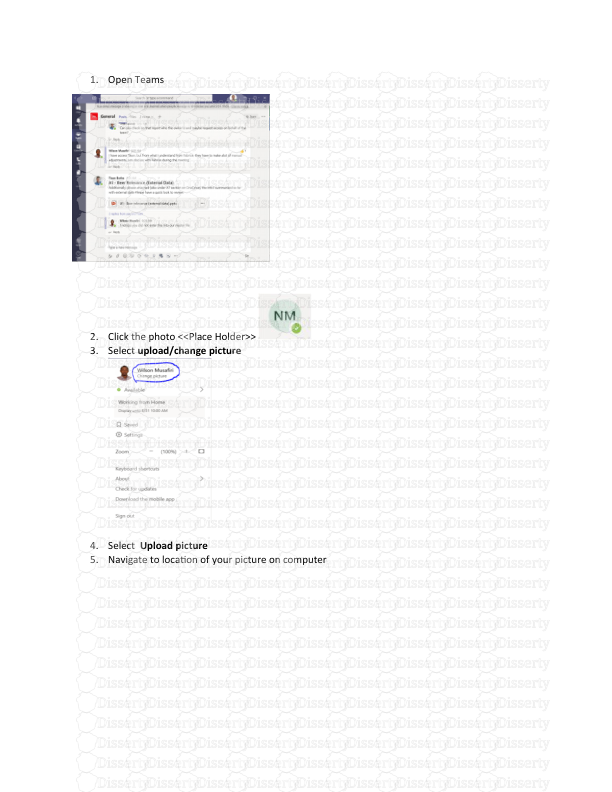

-
110
-
0
-
0
Licence et utilisation
Gratuit pour un usage personnel Attribution requise- Détails
- Publié le Apv 16, 2021
- Catégorie Administration
- Langue French
- Taille du fichier 49.0583MB


